
Chevrolet Sonic: Auxiliary Devices
Chevrolet Sonic Owners Manual
The optional AUX input allows portable devices to connect to the vehicle using the 3.5 mm(1/8 in) input jack. The AUX input jack, if equipped, is in the storage area to the right of the infotainment system.
A second AUX input is on the front of the infotainment system, if equipped. See Overview (Radio with Touchscreen) or Overview (AM-FM Radio) or Overview (Radio with CD/USB).
Portable devices are controlled by using the menu system described in Operation.
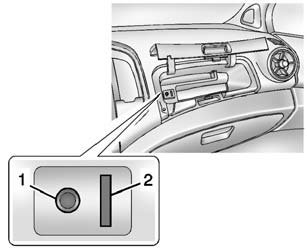
1. 3.5mm (1/8 in) Auxiliary Input Jack 2. USB Port. See USB Port.
Other info:
Nissan Micra. Hazard warning flasher switch
Push the switch on to warn other drivers when
you must stop or park under emergency conditions.
All turn signal lights flash.
WARNING
If stopping for an emergency, be sure to
m ...
Honda Fit. Changing the Rear Wiper Blade Rubber
1. Raise the wiper arm off.
2. Pivot up the bottom end of the wiper blade
until it comes off from the wiper arm.
3. Slide the wiper blade out from the end with
the indent.
NOTICE
Avoid dro ...
Skoda Fabia. Warning lights
The warning lights show certain functions/faults and may be accompanied by
audible signals.
WARNING
If illuminated warning lights and the corresponding
descriptions and
warning notes are no ...
Manuals For Car Models
-
 Chevrolet Sonic
Chevrolet Sonic -
 Citroen C3
Citroen C3 -
 Fiat Punto
Fiat Punto -
 Honda Fit
Honda Fit -
 Mazda 2
Mazda 2 -
 Nissan Micra
Nissan Micra -
 Peugeot 208
Peugeot 208 -
 Renault Clio
Renault Clio -
 Seat Ibiza
Seat Ibiza -
 Skoda Fabia
Skoda Fabia - Honda Pilot
- Volkswagen ID4
- Toyota Prius


