
Chevrolet Sonic: Parking Brake
Chevrolet Sonic Owners Manual
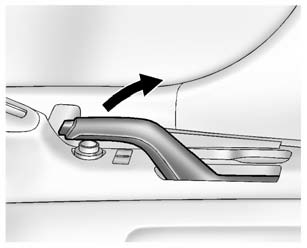
To set the parking brake, hold the brake pedal down and pull up on the parking brake lever. If the ignition is on, the brake system warning light will come on. See Brake System Warning Light.
To release the parking brake, hold the brake pedal down. Pull the parking brake lever up until you can press the release button. Hold the release button in as you move the brake lever all the way down.
Caution
Driving with the parking brake on can overheat the brake system and cause premature wear or damage to brake system parts. Make sure that the parking brake is fully released and the brake warning light is off before driving.
Other info:
Seat Ibiza. Diesel engine 1.9 TDI 118kW
General engine data
a) BIODIESEL is NOT suitable as fuel for this engine. b) Cetane-Number
(cetane index) = Measure of the combustion power of the diesel
Performance figures
Weights
Engine ...
Nissan Micra. Steering wheel switch for audio control
The audio system can be operated using the
controls on the steering wheel.
Tuning switch
SOURCE switch
Volume control switches
SOURCE select switch
With the ignition switch placed in ...
Nissan Micra. Vehicle Dynamic Control (VDC) off switch
The vehicle should be driven with the VDC system
on for most driving conditions.
If the vehicle is stuck in mud or snow, the VDC
system reduces the engine output to reduce
wheel spin. The en ...
Manuals For Car Models
-
 Chevrolet Sonic
Chevrolet Sonic -
 Citroen C3
Citroen C3 -
 Fiat Punto
Fiat Punto -
 Honda Fit
Honda Fit -
 Mazda 2
Mazda 2 -
 Nissan Micra
Nissan Micra -
 Peugeot 208
Peugeot 208 -
 Renault Clio
Renault Clio -
 Seat Ibiza
Seat Ibiza -
 Skoda Fabia
Skoda Fabia


