
Chevrolet Sonic: Storing a Favorite Station
Chevrolet Sonic Owners Manual
Stations from all bands can be stored in any order in the favorite pages.
Up to five stations can be stored in each of the seven favorites pages.
Storing Stations
To store the station to a position in the list, press the corresponding button 1−5 until a beep is heard.
1. Select the desired station.
2. Press < or > to select the desired page of saved favorites.
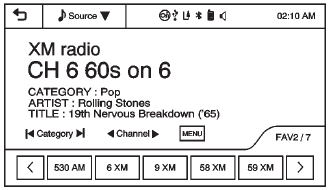
3. Hold down any of the preset buttons to save the current radio station to that button of the selected favorites page.
To change a preset button, tune to the new desired radio station and hold the button.
Other info:
Chevrolet Sonic. Remote Keyless Entry (RKE) System
The RKE transmitter may work up to 60m (195 ft) away from the vehicle.
The RKE transmitter can have one of the two symbols for the remote trunk release.
With Remote Start Shown
Press the key ...
Peugeot 208. Temporary puncture repair kit
Complete system consisting of a compressor and a sealant cartridge which permits
temporary repair of a tyre so that you can drive to the nearest garage. It is designed
to repair most punctures whi ...
Fiat Punto. Front and side air bags
The car is fitted with driver’s air bag. As optional it can
be fitted with passenger’s air bag, side bags and
window bag.
The front air bag (driver and passenger) has been
designed to protec ...
Manuals For Car Models
-
 Chevrolet Sonic
Chevrolet Sonic -
 Citroen C3
Citroen C3 -
 Fiat Punto
Fiat Punto -
 Honda Fit
Honda Fit -
 Mazda 2
Mazda 2 -
 Nissan Micra
Nissan Micra -
 Peugeot 208
Peugeot 208 -
 Renault Clio
Renault Clio -
 Seat Ibiza
Seat Ibiza -
 Skoda Fabia
Skoda Fabia


