
Chevrolet Sonic: DIC Operation and Displays
Chevrolet Sonic Owners Manual
The DIC has different displays which can be accessed by using the DIC buttons on the turn signal lever on the left side of the steering wheel. The DIC displays trip, fuel, and warning messages if a system problem is detected. See Trip Computer and Vehicle Messages.
DIC Buttons
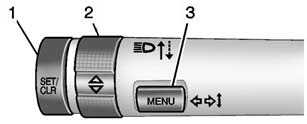
1. SET/CLR: Press to set or clear the menu item displayed. This is not used to reset the trip odometer. To reset the trip odometer, use the reset button on the tachometer in the instrument cluster.
2.  (Band): Turn the band to scroll
(Band): Turn the band to scroll
through the menu items.
3. MENU: Press to display the DIC menus. This button is also used to return to or exit the last screen displayed on the DIC.
Other info:
Nissan Micra. Manual transmission (if so equipped)
WARNING
Do not downshift abruptly on slippery
roads. This may cause a loss of control.
Do not over-rev the engine when shifting
to a lower gear. This may cause a
loss of con ...
Peugeot 208. Access to the battery
The battery is located under the bonnet. To gain access to it:
open the bonnet using the interior release lever, then the exterior safety
catch,
secure the bonnet stay,
remove the plastic ...
Renault Clio. Access to towing points
Unclip cover 4 or 6 by sliding a flat tool
(or the key integrated in the RENAULT
card) under the cover.
Tighten towing hitch 3 fully: as much
as possible by hand at first, then finish
tight ...
Manuals For Car Models
-
 Chevrolet Sonic
Chevrolet Sonic -
 Citroen C3
Citroen C3 -
 Fiat Punto
Fiat Punto -
 Honda Fit
Honda Fit -
 Mazda 2
Mazda 2 -
 Nissan Micra
Nissan Micra -
 Peugeot 208
Peugeot 208 -
 Renault Clio
Renault Clio -
 Seat Ibiza
Seat Ibiza -
 Skoda Fabia
Skoda Fabia


