
Chevrolet Sonic: Home Page (Radio with Touchscreen)
Chevrolet Sonic Owners Manual
Touchscreen Buttons
Touchscreen buttons show on the screen when available. When a function is unavailable, the button may gray out. When a function is selected, the button may highlight.
Home Page Features
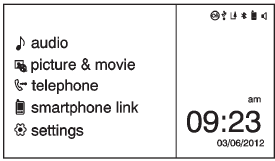
Press  to go to the Home Page.
to go to the Home Page.
 audio: Press to select AM, FM, SiriusXM
audio: Press to select AM, FM, SiriusXM
(if equipped), USB/iPod/ Bluetooth Audio, or AUX.
 picture & movie: Press to view a
picture & movie: Press to view a
picture, movie, or auxiliary video.
 telephone: Press to activate the
telephone: Press to activate the
phone features (if equipped). See Bluetooth (Voice Recognition) or
Bluetooth (Overview) or Bluetooth (Infotainment Controls).
 smartphone link: Press to listen
smartphone link: Press to listen
to Pandora® (if equipped), Stitcher™, or available application. See Smartphone Link
(Overview) or Smartphone Link (Pandora) or Smartphone
Link (Stitcher).
 settings: Press to access the Personalization
settings: Press to access the Personalization
menu. See Vehicle Personalization.
Other info:
Nissan Micra. Avoiding collision and rollover
WARNING
Failure to operate this vehicle in a safe
and prudent manner may result in loss of
control or an accident.
Be alert and drive defensively at all times. Obey
all traffic ...
Chevrolet Sonic. OnStar Overview
If equipped, this vehicle has a comprehensive, in-vehicle system that can connect
to a live Advisor for Emergency, Security, Navigation, Connection, and Diagnostic
Services.
The OnStar system s ...
Honda Fit. Tire Service Life
The life of your tires is dependent on many factors, including driving
habits, road
conditions, vehicle loading, inflation pressure, maintenance history, speed, and
environmental conditions (even ...
Manuals For Car Models
-
 Chevrolet Sonic
Chevrolet Sonic -
 Citroen C3
Citroen C3 -
 Fiat Punto
Fiat Punto -
 Honda Fit
Honda Fit -
 Mazda 2
Mazda 2 -
 Nissan Micra
Nissan Micra -
 Peugeot 208
Peugeot 208 -
 Renault Clio
Renault Clio -
 Seat Ibiza
Seat Ibiza -
 Skoda Fabia
Skoda Fabia - Honda Pilot
- Volkswagen ID4
- Toyota Prius


