
Honda Fit: Playing a USB Flash Drive
Honda Fit Owners Manual
Your audio system reads and plays sound files on a USB flash drive in either MP3, WMA or AAC*1 format.
Connect your USB flash drive to the USB adapter cable, then press the AUX button.
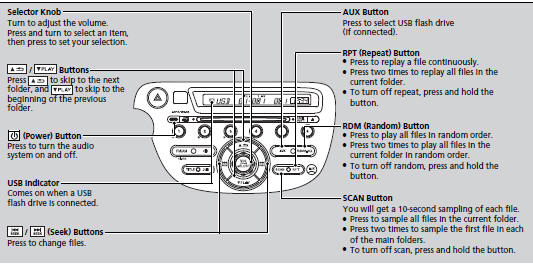
*1:Only AAC format files recorded with iTunes® are playable on this unit.
■How to Select a File from a Folder with the Selector Knob
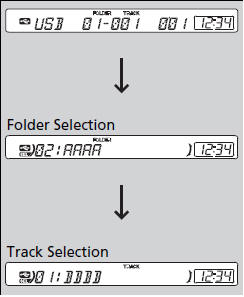
1. Press  to switch the display
to switch the display
to a folder list.
2. Rotate  to select a folder.
to select a folder.
3. Press  to change the display to a
to change the display to a
list of
files in that folder.
4. Rotate  to select a file, then
to select a file, then
press  .
.
Use the recommended USB flash drives.
Files in WMA format protected by digital rights management (DRM) are not played.
The audio system displays UNPLAYABLE FILE, and then skips to the next file.
If there is a problem, you may see an error message on the audio display.
Other info:
Chevrolet Sonic. Trip Computer
The trip computer is located in the Driver Information Center (DIC).
It provides the driver with driving information such as average speed, fuel range,
average fuel economy, and a timer.
1. SET/ ...
Nissan Micra. Engine compartment check locations
HR16DE engine
Drive belt location
Engine oil filler cap
Air cleaner
Brake and clutch (if so equipped) fluid
reservoir
Fusible link
Battery
Engine coolant reservoir
Radiator cap ...
Renault Clio. Brake fluid
The level should be read with the engine
switched off and on level ground.
This should be checked frequently,
and immediately if you notice even the
slightest loss in braking efficiency.
...
Manuals For Car Models
-
 Chevrolet Sonic
Chevrolet Sonic -
 Citroen C3
Citroen C3 -
 Fiat Punto
Fiat Punto -
 Honda Fit
Honda Fit -
 Mazda 2
Mazda 2 -
 Nissan Micra
Nissan Micra -
 Peugeot 208
Peugeot 208 -
 Renault Clio
Renault Clio -
 Seat Ibiza
Seat Ibiza -
 Skoda Fabia
Skoda Fabia


