
Chevrolet Sonic: How the System Works
Chevrolet Sonic Owners Manual
The LDW camera sensor is on the windshield ahead of the rearview mirror.
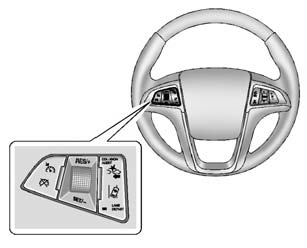
To turn LDW on and off, press the LANE DEPART button on the steering wheel. The control indicator will light when LDW is on.
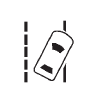
When the vehicle is started, the LDW indicator on top of the instrument panel to the right of the steering wheel will come on briefly.
LDW operates at speeds of 56 km (35 mph) or greater. If LDW is on, the LDW indicator will appear green if the system detects a left or right lane marking. This indicator will change to amber, flash, and three beeps will sound if the vehicle crosses a detected lane marking without using the turn signal. These beeps will be sounded from the left or right side, depending on the lane departure direction.
Other info:
Honda Fit. Controls
Turn Signals
Turn Signal Control Lever
Lights
Light Control Switches
Wipers and Washers
Wiper/Washer Control Lever
MIST
OFF
INT: Low speed with intermittent
LO: Low speed wipe
HI: High ...
Citroen C3. Energy economy mode
System which manages the period of
use of certain functions to conserve a
suffi cient level of charge in the battery.
After the engine has stopped, you can
still use functions such as the audio ...
Renault Clio. Changing a wheel
Switch on the hazard warning
lights.
Keep the vehicle away from
traffic and on a level surface
where it will not slip.
Apply the parking brake and engage
a gear (first or ...
Manuals For Car Models
-
 Chevrolet Sonic
Chevrolet Sonic -
 Citroen C3
Citroen C3 -
 Fiat Punto
Fiat Punto -
 Honda Fit
Honda Fit -
 Mazda 2
Mazda 2 -
 Nissan Micra
Nissan Micra -
 Peugeot 208
Peugeot 208 -
 Renault Clio
Renault Clio -
 Seat Ibiza
Seat Ibiza -
 Skoda Fabia
Skoda Fabia - Honda Pilot
- Volkswagen ID4
- Toyota Prius


