
Nissan Micra: Vehicle Dynamic Control (VDC) off switch
Nissan Micra Owners Manual
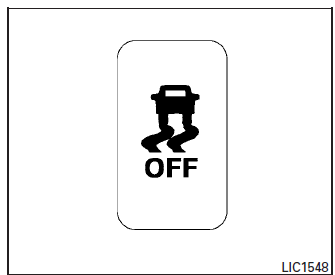
The vehicle should be driven with the VDC system on for most driving conditions.
If the vehicle is stuck in mud or snow, the VDC system reduces the engine output to reduce wheel spin. The engine speed will be reduced even if the accelerator is depressed to the floor. If maximum engine power is needed to free a stuck vehicle, turn the VDC system off.
To turn off the VDC system, push the VDC OFF
switch. The  indicator will come on.
indicator will come on.
Push the VDC OFF switch again or restart the engine to turn on the system. For additional information, refer to “Vehicle Dynamic Control (VDC) system” in the “Starting and driving” section of this manual.
Other info:
Mazda 2. Lane Departure Warning System (LDWS)
The LDWS system notifi es the driver that the vehicle may be deviating from
its lane.
The system detects the white or yellow lines on the traffi c lane using the
forward sensing
camera and if ...
Peugeot 208. Programming
Turn thumb wheel 1 to the "CRUISE" position: the cruise control mode is selected
but is not switched on (PAUSE).
Set the programmed speed by accelerating to the required speed, then pre ...
Mazda 2. Bluetooth® Audio (Type A/Type B)
Applicable Bluetooth ® specifi cation
(Recommended)
Ver. 2.0
Response profi le
A2DP (Advanced Audio Distribution
Profi le) Ver. 1.0/1.2
AVRCP (Audio/Video Remote Control
Profi le) Ver. 1 ...
Manuals For Car Models
-
 Chevrolet Sonic
Chevrolet Sonic -
 Citroen C3
Citroen C3 -
 Fiat Punto
Fiat Punto -
 Honda Fit
Honda Fit -
 Mazda 2
Mazda 2 -
 Nissan Micra
Nissan Micra -
 Peugeot 208
Peugeot 208 -
 Renault Clio
Renault Clio -
 Seat Ibiza
Seat Ibiza -
 Skoda Fabia
Skoda Fabia


