
Chevrolet Sonic: USB Port
Chevrolet Sonic Owners Manual
The USB Port, if equipped, is in the storage area to the right of the infotainment system. See Overview (Radio with Touchscreen) or Overview (AM-FM Radio) or Overview (Radio with CD/USB).
Portable devices are controlled by using the menu system described in Operation.
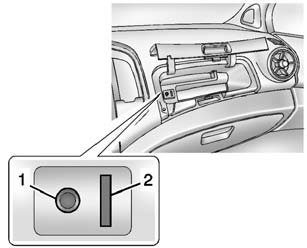
1. 3.5mm (1/8 in) Auxiliary Input Jack. See Auxiliary Devices.
2. USB Port.
- Radio without Touchscreen
- Connecting and Controlling an iPod®
- Connecting and Controlling a USB Drive
- Radio with Touchscreen
- Connecting a USB Storage Device or iPod/iPhone
Other info:
Chevrolet Sonic. Adding Equipment to the Airbag-Equipped Vehicle
Adding accessories that change the vehicle's frame, bumper system, height, front
end, or side sheet metal may keep the airbag system from working properly. The operation
of the airbag system can a ...
Chevrolet Sonic. System Settings
Configuring the Number of Favorite Pages
To configure the number of available favorite pages:
1. Press the Push/MENU/TUNE button.
2. Select Radio Settings.
3. Select Radio Favorites.
4. Select ...
Chevrolet Sonic. Passenger Sensing System
United States
Canada
The passenger sensing system turns off the front outboard passenger frontal airbag
and knee airbag (if equipped) under certain conditions. No other airbag is affected
by ...
Manuals For Car Models
-
 Chevrolet Sonic
Chevrolet Sonic -
 Citroen C3
Citroen C3 -
 Fiat Punto
Fiat Punto -
 Honda Fit
Honda Fit -
 Mazda 2
Mazda 2 -
 Nissan Micra
Nissan Micra -
 Peugeot 208
Peugeot 208 -
 Renault Clio
Renault Clio -
 Seat Ibiza
Seat Ibiza -
 Skoda Fabia
Skoda Fabia


