
Chevrolet Sonic: DIC Operation and Displays
Chevrolet Sonic Owners Manual
The DIC has different displays which can be accessed by using the DIC buttons on the turn signal lever on the left side of the steering wheel. The DIC displays trip, fuel, and warning messages if a system problem is detected. See Trip Computer and Vehicle Messages.
DIC Buttons
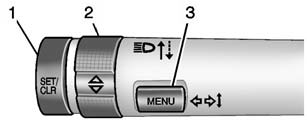
1. SET/CLR: Press to set or clear the menu item displayed. This is not used to reset the trip odometer. To reset the trip odometer, use the reset button on the tachometer in the instrument cluster.
2.  (Band): Turn the band to scroll
(Band): Turn the band to scroll
through the menu items.
3. MENU: Press to display the DIC menus. This button is also used to return to or exit the last screen displayed on the DIC.
Other info:
Mazda 2. Engine Oil
NOTE
Changing the engine oil should be done by an expert repairer, we recommend
an
Authorised Mazda Repairer.
Recommended Oil
In order to keep the maintenance interval (page 6-3 ) and to protect ...
Chevrolet Sonic. Radio without Touchscreen
To set the time and date:
1. Press CLOCK.
2. Select Time and Date Settings.
3. Select Set Time or Set Date.
4. Turn the MENU/TUNE knob to adjust the highlighted value.
5. Press the MENU/TUNE knob ...
Honda Fit. About Your Audio System
On models with navigation system, see the Navigation System Manual for
operation
of the audio system, and Bluetooth®HandsFreeLink®.
The audio system features FM/AM radio. It can also play audi ...
Manuals For Car Models
-
 Chevrolet Sonic
Chevrolet Sonic -
 Citroen C3
Citroen C3 -
 Fiat Punto
Fiat Punto -
 Honda Fit
Honda Fit -
 Mazda 2
Mazda 2 -
 Nissan Micra
Nissan Micra -
 Peugeot 208
Peugeot 208 -
 Renault Clio
Renault Clio -
 Seat Ibiza
Seat Ibiza -
 Skoda Fabia
Skoda Fabia


