
Chevrolet Sonic: Door Locks
Chevrolet Sonic Owners Manual
To lock or unlock the doors from outside the vehicle:
- Use the key in the driver door to lock all doors or unlock the driver door only.
- Press
 or
or
 on the Remote Keyless Entry (RKE)
on the Remote Keyless Entry (RKE)
transmitter. See Remote Keyless Entry (RKE) System Operation.
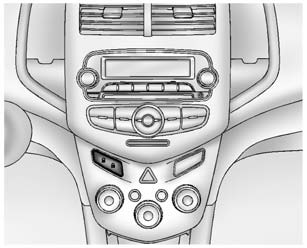
To lock the doors from inside the vehicle:
- Press
 on the central locking
on the central locking
switch or on the driver door switch. - Press the lock knob on the driver door to lock all doors and, if equipped, the liftgate.
To unlock the doors from inside the vehicle:
- Press
 on the central locking
on the central locking
switch or on the driver door switch. - Pull the door handle. Pulling the door handle again unlatches the door.
- Lift the lock knob on the driver door to unlock the driver door.
See Door Locks. See Central Locking System.
Other info:
Nissan Micra. USB (Universal Serial Bus) connection port
(if so equipped)
Connecting a device to the USB connection port
WARNING
Do not connect, disconnect, or operate the
USB device while driving. Doing so can be
a distraction. If distracted you could ...
Nissan Micra. Loading tips
The GVW must not exceed GVWR
or GAWR as specified on the
C.M.V.S.S. certification label.
Do not load the front and rear axle to
the GAWR. Doing so will exceed the
GVWR.
WARNING
...
Chevrolet Sonic. Bluetooth (Overview)
For vehicles equipped with Bluetooth capability, the system can interact with
many cell phones, allowing:
Placement and receipt of calls in a hands-free mode.
Sharing of the cell phone’s add ...
Manuals For Car Models
-
 Chevrolet Sonic
Chevrolet Sonic -
 Citroen C3
Citroen C3 -
 Fiat Punto
Fiat Punto -
 Honda Fit
Honda Fit -
 Mazda 2
Mazda 2 -
 Nissan Micra
Nissan Micra -
 Peugeot 208
Peugeot 208 -
 Renault Clio
Renault Clio -
 Seat Ibiza
Seat Ibiza -
 Skoda Fabia
Skoda Fabia


