
Chevrolet Sonic: Home Page (Radio with Touchscreen)
Chevrolet Sonic Owners Manual
Touchscreen Buttons
Touchscreen buttons show on the screen when available. When a function is unavailable, the button may gray out. When a function is selected, the button may highlight.
Home Page Features
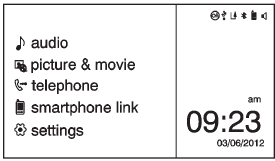
Press  to go to the Home Page.
to go to the Home Page.
 audio: Press to select AM, FM, SiriusXM
audio: Press to select AM, FM, SiriusXM
(if equipped), USB/iPod/ Bluetooth Audio, or AUX.
 picture & movie: Press to view a
picture & movie: Press to view a
picture, movie, or auxiliary video.
 telephone: Press to activate the
telephone: Press to activate the
phone features (if equipped). See Bluetooth (Voice Recognition) or
Bluetooth (Overview) or Bluetooth (Infotainment Controls).
 smartphone link: Press to listen
smartphone link: Press to listen
to Pandora® (if equipped), Stitcher™, or available application. See Smartphone Link
(Overview) or Smartphone Link (Pandora) or Smartphone
Link (Stitcher).
 settings: Press to access the Personalization
settings: Press to access the Personalization
menu. See Vehicle Personalization.
Other info:
Mazda 2. Seat Belt Pretensioner and Load Limiting Systems
For optimum protection, the front seat
belts and rear outboard seat belts * are
equipped with pretensioner and load
limiting systems. For both these systems to
work properly you must wear the seat ...
Seat Ibiza. Care of the vehicle exterior
Automatic car washes
The paint is so durable that the car can normally be washed without problems
in an automatic car wash. However, the effect on the paint depends to a large extent
on the desig ...
Skoda Fabia. New tyres
Only fit radial tyres of the same type, size (rolling circumference) and the
same
tread pattern on one axle on all four wheels.
The tyre/wheel combinations which are approved for your vehicle ar ...
Manuals For Car Models
-
 Chevrolet Sonic
Chevrolet Sonic -
 Citroen C3
Citroen C3 -
 Fiat Punto
Fiat Punto -
 Honda Fit
Honda Fit -
 Mazda 2
Mazda 2 -
 Nissan Micra
Nissan Micra -
 Peugeot 208
Peugeot 208 -
 Renault Clio
Renault Clio -
 Seat Ibiza
Seat Ibiza -
 Skoda Fabia
Skoda Fabia


