
Chevrolet Sonic: Selecting the Alert Timing
Chevrolet Sonic Owners Manual
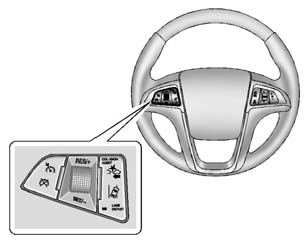
The Collision Alert control is on the steering wheel. Press COLLISION ALERT to set the alert timing to far, medium, near or off. The first button press shows the current control setting on the DIC. Additional button presses will change this setting. The chosen setting will remain until it is changed and will affect both the Collision Alert and the Tailgating Alert features. The timing of both alerts will vary based on vehicle speed. The faster the vehicle speed, the further away the alert will occur. Consider traffic and weather conditions when selecting the alert timing. The range of selectable alert timing may not be appropriate for all drivers and driving conditions.
Other info:
Mazda 2. Window and Headlight Washer Fluid
Inspecting Washer Fluid Level
WARNING
Use only windscreen washer fl uid or
plain water in the reservoir:
Using radiator antifreeze as washer
fl uid is dangerous. If sprayed on the
windscreen, it ...
Peugeot 208. Door mirrors
Each fitted with an adjustable mirror glass providing the lateral rearward vision
necessary for overtaking or parking. They can also be folded for parking in confined
spaces.
Demisting - Defrosti ...
Citroen C3. Open
Remote control key
A. Unfolding/Folding the key.
B. Unlocking the vehicle.
Other functions...
C. Normal locking of the vehicle
or
Deadlocking of the vehicle.
Vehicle location.
Fuel tank
...
Manuals For Car Models
-
 Chevrolet Sonic
Chevrolet Sonic -
 Citroen C3
Citroen C3 -
 Fiat Punto
Fiat Punto -
 Honda Fit
Honda Fit -
 Mazda 2
Mazda 2 -
 Nissan Micra
Nissan Micra -
 Peugeot 208
Peugeot 208 -
 Renault Clio
Renault Clio -
 Seat Ibiza
Seat Ibiza -
 Skoda Fabia
Skoda Fabia


