
Honda Fit: Playing an iPod®
Honda Fit Owners Manual
Connect the iPod® using your dock connector to the USB adapter cable, then press the AUX button.
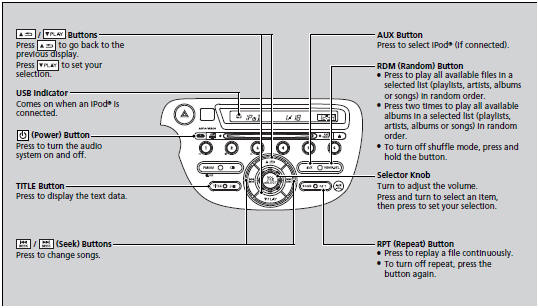
■How to Select a File from the iPod® Menu
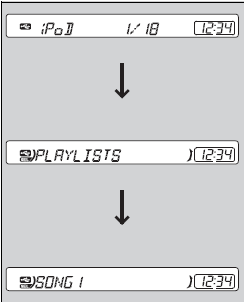
1. Press  to display the iPod®
to display the iPod®
menu.
2. Rotate  to select a menu.
to select a menu.
3. Press  to display the items on
to display the items on
that menu.
4. Rotate  to select an item, then
to select an item, then
press  .
.
Available operating functions vary on models or versions. Some functions may not be available on the vehicle’s audio system.
If there is a problem, you may see an error message on the audio display.
Other info:
Renault Clio. Display A
To access display 1 for setting the time,
press button 2 or 3. Wait for a few seconds.
The hours and minutes flash and you
are now in setting mode; press and
hold button 2 or 3 to set the ho ...
Honda Fit. Tire Rotation
Rotating tires according to the Maintenance Minder message on the information
display helps to distribute wear more evenly and increase tire life.
■ Tires without rotation marks
Rotate the ...
Citroen C3. Wiper controls
System for selection and control of the
various front and rear wiping modes for
the elimination of rain and cleaning.
The vehicle's front and rear wipers are
designed to improve the driver's vi ...
Manuals For Car Models
-
 Chevrolet Sonic
Chevrolet Sonic -
 Citroen C3
Citroen C3 -
 Fiat Punto
Fiat Punto -
 Honda Fit
Honda Fit -
 Mazda 2
Mazda 2 -
 Nissan Micra
Nissan Micra -
 Peugeot 208
Peugeot 208 -
 Renault Clio
Renault Clio -
 Seat Ibiza
Seat Ibiza -
 Skoda Fabia
Skoda Fabia


