
Nissan Micra: Control buttons
Nissan Micra Owners Manual
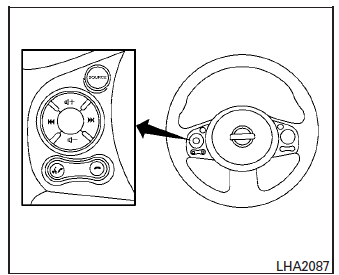
The control buttons for the Bluetooth® Hands- Free Phone System are located on the steering wheel.
 PHONE/SEND
PHONE/SEND
Press the  button to answer
button to answer
an incoming call.
You can also use the button
button
to interrupt the system feedback
and give a command at once. For
additional information, refer to
“List of commands” and “During a
call” in this section for additional
information.
 PHONE/END
PHONE/END
Press the  button to end a
button to end a
call.
 TUNING SWITCH
TUNING SWITCH
Push the tuning switch left or right
to manually control the phone
system.
Other info:
Honda Fit. Daytime Running Lights
The high beam headlights come on slightly dimmer than normal when the
following
conditions have been met:
• The ignition switch is in ON .
• The headlight switch is off, or in .
• The park ...
Peugeot 208. Remote control problem
Following disconnection of the vehicle battery, replacement of the remote control
battery or in the event of a remote control malfunction, you can no longer unlock,
lock or locate your vehicle.
F ...
Chevrolet Sonic. Power Door Locks
Select Power Door Locks and the following may display:
Auto Door Unlock
Unlock Door Anti Lock Out
Delayed Door Lock
Auto Door Unlock
This allows selection of which of the doors will automa ...
Manuals For Car Models
-
 Chevrolet Sonic
Chevrolet Sonic -
 Citroen C3
Citroen C3 -
 Fiat Punto
Fiat Punto -
 Honda Fit
Honda Fit -
 Mazda 2
Mazda 2 -
 Nissan Micra
Nissan Micra -
 Peugeot 208
Peugeot 208 -
 Renault Clio
Renault Clio -
 Seat Ibiza
Seat Ibiza -
 Skoda Fabia
Skoda Fabia


