
Chevrolet Sonic: Selecting the Alert Timing
Chevrolet Sonic Owners Manual
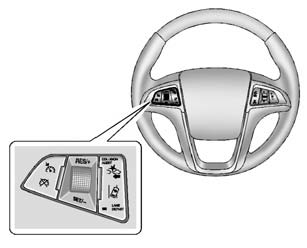
The Collision Alert control is on the steering wheel. Press COLLISION ALERT to set the alert timing to far, medium, near or off. The first button press shows the current control setting on the DIC. Additional button presses will change this setting. The chosen setting will remain until it is changed and will affect both the Collision Alert and the Tailgating Alert features. The timing of both alerts will vary based on vehicle speed. The faster the vehicle speed, the further away the alert will occur. Consider traffic and weather conditions when selecting the alert timing. The range of selectable alert timing may not be appropriate for all drivers and driving conditions.
Other info:
Skoda Fabia. Vehicle identification data
Fig. 164 Vehicle data sticker/type plate
Vehicle data sticker
The vehicle data sticker » Fig. 164 - A is located on the base of the luggage
compartment and is also fixed into the service sched ...
Chevrolet Sonic. Charging System Light
This light will come on briefly when the ignition is turned on, and the engine
is not running, as a check to show it is working.
It should go out when the engine is started. If it stays on, or co ...
Renault Clio. Five-door version
Side lights/brake and direction
indicator lights
Open the boot lid and remove screws 1.
The bulbs are under pressure
and can break when
replaced.
Risk of injury.
To re ...
Manuals For Car Models
-
 Chevrolet Sonic
Chevrolet Sonic -
 Citroen C3
Citroen C3 -
 Fiat Punto
Fiat Punto -
 Honda Fit
Honda Fit -
 Mazda 2
Mazda 2 -
 Nissan Micra
Nissan Micra -
 Peugeot 208
Peugeot 208 -
 Renault Clio
Renault Clio -
 Seat Ibiza
Seat Ibiza -
 Skoda Fabia
Skoda Fabia


