
Citroen C3: Trip computer
Citroen C3 Owners Manual
System which provides current information concerning the route travelled (range, consumption...).
Screen in instrument panel

Monochrome screen A
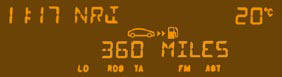

Data displays
Press the button, located at the end of the wiper stalk , to display the various items of trip computer data in succession.
The trip computer provides the following information:
- range,

- current fuel consumption,

- distance travelled,

- average fuel consumption,

- average speed.

The next press then returns you to the normal display.
Zero reset

Press the control for more than two seconds to reset to zero the distance travelled, the average fuel consumption and the average speed.
A few definitions…
Range

(miles or km)
This indicates the distance which can still be travelled with the fuel remaining in the tank in relation to the average consumption over the last few miles (kilometres) travelled.
This fi gure may vary following a change in the style of driving or the relief, resulting in a signifi - cant change in the current consumption.
When the range falls below 20 miles (30 km), dashes are displayed. After fi lling with at least 5 litres of fuel, the range is recalculated and is displayed when it exceeds 60 miles (100 km).
If dashes are displayed continuously while driving in place of the digits, contact a CITROËN dealer.
(mpg or l/100 km or km/l)
This is the average fuel consumption during the last few seconds.
This function is only displayed from 20 mph (30 km/h).
Average fuel consumption

(mpg or l/100 km or km/l)
This is the average fuel consumption since the last trip computer zero reset.
Average speed

(mph or km/h)
This is the average speed calculated since the last trip computer zero reset (ignition on).
Distance travelled

(miles or km)
This indicates the distance travelled since the last trip computer zero reset.
Distance remaining to destination

(miles or km)
This is the distance remaining to be travelled to the fi nal destination. It can be entered by the user.
If the distance is not entered, dashes are displayed in place of the digits.
Other info:
Citroen C3. Petrol - diesel manual gearbox instrument panels
Panel grouping together the vehicle operation indication dials and warning
lamps.
Dials
1. Rev counter.
Indicates the speed of rotation of the
engine (x 1 000 rpm).
2. Vehicle speed.
Indi ...
Peugeot 208. Locking the vehicle Normal locking
Using the key
Turn the key towards the rear of the vehicle to lock the vehicle completely.
Using the remote control
Press the closed padlock
to lock the vehicle completely.
Maintaining ...
Seat Ibiza. Air conditioning
Controls
Fig. 94 On the instrument panel: air conditioning controls
The air conditioning system only works when the engine is running and the fan
is switched on. – Using the controls ⇒ f ...
Manuals For Car Models
-
 Chevrolet Sonic
Chevrolet Sonic -
 Citroen C3
Citroen C3 -
 Fiat Punto
Fiat Punto -
 Honda Fit
Honda Fit -
 Mazda 2
Mazda 2 -
 Nissan Micra
Nissan Micra -
 Peugeot 208
Peugeot 208 -
 Renault Clio
Renault Clio -
 Seat Ibiza
Seat Ibiza -
 Skoda Fabia
Skoda Fabia


