Fiat Punto: Set-up menu
Fiat Punto Owners Manual
The number of items in the menu depends on the car settings.
When travelling, only the “Speed limit” indication is enabled.
The “Set-up Menu” enables to perform the following adjustments and/or settings using the control buttons (see previous pages):
- SPEED LIMIT
- TRIP B ON/OFF
- SET CLOCK
- CLOCK MODE
- SET DATE
- AUDIO REPETITION (where provided) (●)
- SPEEDLOCK (where provided)
- DISTANCE UNIT
- CONSUMPTION UNIT
- TEMPERATURE UNIT
- LANGUAGE
- BUZZER VOLUME
- BUTTON VOLUME
- SERVICE
- EXIT MENU
(●) “Audio Rpt.” menu item is present only if the car is fitted, as standard, with sound system.
Other info:
Honda Fit. Customizing the Auto Door Locking/Unlocking Setting
You can customize the auto door locking/unlocking setting to your liking
using the master door lock switch.
List of the Auto Door Locking/Unlocking Customizable Options
■ Auto door locking
...
Chevrolet Sonic. Luggage/Load Locations
Load Compartment (Hatchback)
The load compartment cover can be used to conceal objects under it or removed
and placed on the bottom of the load compartment to carry larger loads.
To remove the loa ...
Manuals For Car Models
-
 Chevrolet Sonic
Chevrolet Sonic -
 Citroen C3
Citroen C3 -
 Fiat Punto
Fiat Punto -
 Honda Fit
Honda Fit -
 Mazda 2
Mazda 2 -
 Nissan Micra
Nissan Micra -
 Peugeot 208
Peugeot 208 -
 Renault Clio
Renault Clio -
 Seat Ibiza
Seat Ibiza -
 Skoda Fabia
Skoda Fabia