
Chevrolet Sonic: Home Page (Radio with Touchscreen)
Chevrolet Sonic Owners Manual
Touchscreen Buttons
Touchscreen buttons show on the screen when available. When a function is unavailable, the button may gray out. When a function is selected, the button may highlight.
Home Page Features
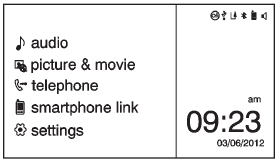
Press  to go to the Home Page.
to go to the Home Page.
 audio: Press to select AM, FM, SiriusXM
audio: Press to select AM, FM, SiriusXM
(if equipped), USB/iPod/ Bluetooth Audio, or AUX.
 picture & movie: Press to view a
picture & movie: Press to view a
picture, movie, or auxiliary video.
 telephone: Press to activate the
telephone: Press to activate the
phone features (if equipped). See Bluetooth (Voice Recognition) or
Bluetooth (Overview) or Bluetooth (Infotainment Controls).
 smartphone link: Press to listen
smartphone link: Press to listen
to Pandora® (if equipped), Stitcher™, or available application. See Smartphone Link
(Overview) or Smartphone Link (Pandora) or Smartphone
Link (Stitcher).
 settings: Press to access the Personalization
settings: Press to access the Personalization
menu. See Vehicle Personalization.
Other info:
Chevrolet Sonic. Vehicle Load Limits
It is very important to know how much weight the vehicle can carry. This weight
is called the vehicle capacity weight and includes the weight of all occupants,
cargo, and all nonfactory-installed ...
Fiat Punto. How to warm up the engine
after it has just started (petrol and diesel versions)
Proceed as follows:
Drive off slowly, letting the engine turn at medium
revs. Do not accelerate abruptly;
Do not drive at full performance for the initial
kilometres. Wait until the coolant ...
Skoda Fabia. Checking the oil level
Fig. 128 Principle sketch: Dipstick
The dipstick indicates the engine oil level » Fig. 128.
Checking the oil level
Ensure that the vehicle is positioned on a level surface and the engine has
...
Manuals For Car Models
-
 Chevrolet Sonic
Chevrolet Sonic -
 Citroen C3
Citroen C3 -
 Fiat Punto
Fiat Punto -
 Honda Fit
Honda Fit -
 Mazda 2
Mazda 2 -
 Nissan Micra
Nissan Micra -
 Peugeot 208
Peugeot 208 -
 Renault Clio
Renault Clio -
 Seat Ibiza
Seat Ibiza -
 Skoda Fabia
Skoda Fabia


