
Chevrolet Sonic: Selecting a Station
Chevrolet Sonic Owners Manual
Seek Tuning
If the radio station is not known:
Press  SEEK
SEEK
 to automatically search for available
to automatically search for available
radio stations.
Hold and drag to the left or right of the radio station to automatically search for available radio stations.
Manual Tuning
Continue pressing  TUNE
TUNE
 to manually change the radio station.
to manually change the radio station.
Favorite List
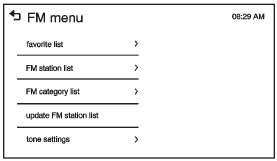
- From the AM or FM menu, press favorite list on the screen.
- Press
 or
or
 to scroll through the list. Press
to scroll through the list. Press
on the station to select it.
Station List
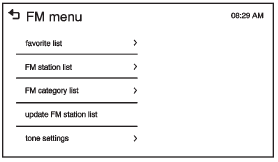
- From the AM or FM menu, press AM or FM station list on the screen.
- Press
 or
or
 to scroll through the list. Press
to scroll through the list. Press
on the station to select it.
Update Station List
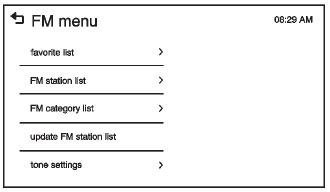
- From the AM or FM menu, press update AM or FM station list on the screen. The broadcasting list updating will begin.
- During the AM or FM broadcasting list update, press Cancel to stop the updates.
Other info:
Fiat Punto. Ignition switch
The key can be turned to 4 different positions:
STOP: engine off, key can be removed, steering column locked.
Certain electrical devices (e.g.: sound system, power windows, etc.)
can work.
M ...
Mazda 2. Key Battery Replacement
If the buttons on the transmitter are
inoperable and the operation indicator
light does not fl ash, the battery may be
dead.
Replace with a new battery before the
transmitter becomes unusable.
...
Honda Fit. Devices that Emit Radio Waves
The following products and systems on your vehicle emit radio waves when in
operation.
Each of the above complies with the appropriate requirements or the required
standards of FCC (Federal Commu ...
Manuals For Car Models
-
 Chevrolet Sonic
Chevrolet Sonic -
 Citroen C3
Citroen C3 -
 Fiat Punto
Fiat Punto -
 Honda Fit
Honda Fit -
 Mazda 2
Mazda 2 -
 Nissan Micra
Nissan Micra -
 Peugeot 208
Peugeot 208 -
 Renault Clio
Renault Clio -
 Seat Ibiza
Seat Ibiza -
 Skoda Fabia
Skoda Fabia


