
Chevrolet Sonic: Steering Wheel Controls
Chevrolet Sonic Owners Manual
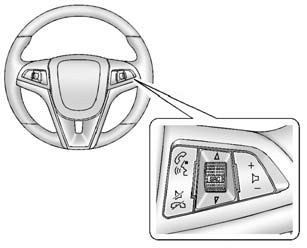
Some audio steering wheel controls could differ depending on the vehicle's options. Some audio steering wheel controls can be adjusted at the steering wheel.
 /
/
 : Press to interact with the available
: Press to interact with the available
Bluetooth or OnStar systems.
 /
/
 : Press to decline an incoming call,
: Press to decline an incoming call,
to end speech recognition, or to end a current call. Press to silence the vehicle
speakers while using the infotainment system. Press again to turn the sound on.
For vehicles with OnStar or Bluetooth systems, press to reject an incoming call, or end a current call.
 SRC
SRC
 : Press to select an audio source.
: Press to select an audio source.
Toggle up or down to select the next or previous favorite radio station or CD/MP3 track.
+  −: Press + or − to increase or
−: Press + or − to increase or
decrease the volume.
See Steering Wheel Controls.
Other info:
Chevrolet Sonic. Conversions and Add-Ons
Add-On Electrical Equipment
Caution
Some electrical equipment can damage the vehicle or cause components to not
work and would not be covered by the warranty. Always check with your dealer before ...
Renault Clio. Hill start assistance
This function assists the driver when
starting on hills. It prevents the vehicle
from rolling backwards, depending on
the slope, by automatically applying the
brakes when the driver lifts his/her ...
Fiat Punto. Heating and ventilation
CONTROLS
Air temperature knob (mixing hot and
cold air)
Air recirculation on/off button
Fan knob
Air distribution knob.
CLIMATIC COMFORT
Knob (D) directs the air inside the passenger ...
Manuals For Car Models
-
 Chevrolet Sonic
Chevrolet Sonic -
 Citroen C3
Citroen C3 -
 Fiat Punto
Fiat Punto -
 Honda Fit
Honda Fit -
 Mazda 2
Mazda 2 -
 Nissan Micra
Nissan Micra -
 Peugeot 208
Peugeot 208 -
 Renault Clio
Renault Clio -
 Seat Ibiza
Seat Ibiza -
 Skoda Fabia
Skoda Fabia


