
Chevrolet Sonic: Storing a Favorite Station
Chevrolet Sonic Owners Manual
Stations from all bands can be stored in any order in the favorite pages.
Up to five stations can be stored in each of the seven favorites pages.
Storing Stations
To store the station to a position in the list, press the corresponding button 1−5 until a beep is heard.
1. Select the desired station.
2. Press < or > to select the desired page of saved favorites.
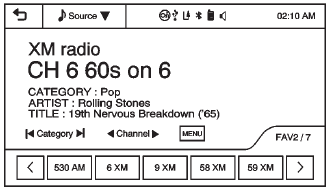
3. Hold down any of the preset buttons to save the current radio station to that button of the selected favorites page.
To change a preset button, tune to the new desired radio station and hold the button.
Other info:
Chevrolet Sonic. Infotainment
Determine which radio the vehicle has and read the following pages to become
familiar with its features.
Warning
Taking your eyes off the road for extended periods could cause a crash resulting
...
Skoda Fabia. Universal telephone preinstallation GSM II
Mobile phones and two-way radio systems
ŠKODA permits the operation of mobile phones and two-way radio systems
with a professionally installed external aerial and a maximum transmission
power ...
Peugeot 208. Warning lamps
When the engine is running or the vehicle is being driven, illumination of one
of the following warning lamps indicates a fault which requires action on the part
of the driver.
Any fault resultin ...
Manuals For Car Models
-
 Chevrolet Sonic
Chevrolet Sonic -
 Citroen C3
Citroen C3 -
 Fiat Punto
Fiat Punto -
 Honda Fit
Honda Fit -
 Mazda 2
Mazda 2 -
 Nissan Micra
Nissan Micra -
 Peugeot 208
Peugeot 208 -
 Renault Clio
Renault Clio -
 Seat Ibiza
Seat Ibiza -
 Skoda Fabia
Skoda Fabia


