
Nissan Micra: Adjusting the screen
Nissan Micra Owners Manual
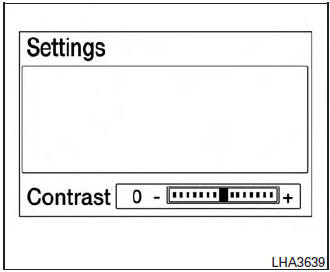
The procedure for adjusting the display settings of the screen differs depending on the type of screen present on the vehicle.
- Firmly apply the brake and place the shift lever in R (reverse).
- Press the ENTER/SETTING button.
- The screen will display the Brightness settings.
- Turn the TUNE/FOLDER knob to adjust the setting up or down.
- Press the ENTER/SETTING button again to display the Contrast settings.
- Turn the TUNE/FOLDER knob to adjust the setting up or down.
- Press the ENTER/SETTING button to complete the adjustment.
NOTE: Do not adjust any of the display settings of the RearView Monitor while the vehicle is moving. Make sure the parking brake is firmly applied.
Other info:
Citroen C3. Mirrors
Exterior mirrors
Each fi tted with an adjustable mirror
glass permitting the lateral rearward vision
necessary for overtaking or parking.
They can also be folded for parking
in confi ned sp ...
Mazda 2. Spare Tyre and Tool Storage
Spare tyre and tools are stored in the locations illustrated in the diagram.
*1 The jack point attachment can be used by vehicle repair shops and road
assistance services.
Consult an Authori ...
Chevrolet Sonic. Selecting the Alert Timing
The Collision Alert control is on the steering wheel. Press COLLISION ALERT to
set the alert timing to far, medium, near or off. The first button press shows the
current control setting on the D ...
Manuals For Car Models
-
 Chevrolet Sonic
Chevrolet Sonic -
 Citroen C3
Citroen C3 -
 Fiat Punto
Fiat Punto -
 Honda Fit
Honda Fit -
 Mazda 2
Mazda 2 -
 Nissan Micra
Nissan Micra -
 Peugeot 208
Peugeot 208 -
 Renault Clio
Renault Clio -
 Seat Ibiza
Seat Ibiza -
 Skoda Fabia
Skoda Fabia


