
Nissan Micra: Control buttons
Nissan Micra Owners Manual
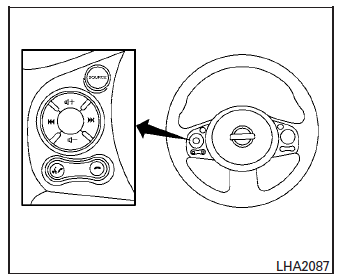
The control buttons for the Bluetooth® Hands- Free Phone System are located on the steering wheel.
 PHONE/SEND
PHONE/SEND
Press the  button to answer
button to answer
an incoming call.
You can also use the button
button
to interrupt the system feedback
and give a command at once. For
additional information, refer to
“List of commands” and “During a
call” in this section for additional
information.
 PHONE/END
PHONE/END
Press the  button to end a
button to end a
call.
 TUNING SWITCH
TUNING SWITCH
Push the tuning switch left or right
to manually control the phone
system.
Other info:
Nissan Micra. Locking with power door lock switch
(if so equipped)
To lock all the doors without a key, push the door
lock switch to the lock position 1 . When locking
the door this way, be certain not to leave the key
inside the vehicle.
To unlock all the ...
Peugeot 208. Rear view mirror
Adjustable mirror providing a central rearward view.
Equipped with an anti-dazzle system, which darkens the mirror glass: this reduces
the nuisance to the driver caused by the headlamps from follow ...
Peugeot 208. Manual gear changing
This selective gear change mode enables you to overtake, for example, while still
remaining in automatic mode.
Operate the + or - steering mounted control paddle.
The gearbox engages the gear re ...
Manuals For Car Models
-
 Chevrolet Sonic
Chevrolet Sonic -
 Citroen C3
Citroen C3 -
 Fiat Punto
Fiat Punto -
 Honda Fit
Honda Fit -
 Mazda 2
Mazda 2 -
 Nissan Micra
Nissan Micra -
 Peugeot 208
Peugeot 208 -
 Renault Clio
Renault Clio -
 Seat Ibiza
Seat Ibiza -
 Skoda Fabia
Skoda Fabia


