
Nissan Micra: RearView Monitor system operation
Nissan Micra Owners Manual
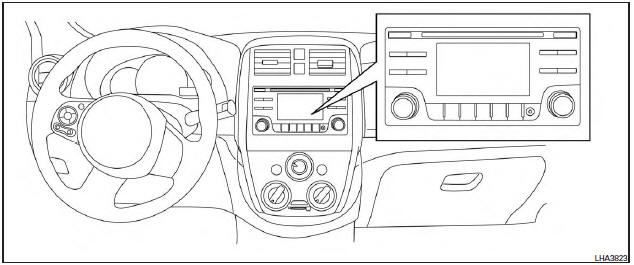
WARNING
|
| CAUTION Do not scratch the camera lens when cleaning dirt or snow from the front of the camera. |
The RearView Monitor system automatically shows a rear view of the vehicle when the shift lever is shifted into the R (Reverse) position. The radio can still be heard while the RearView Monitor is active.
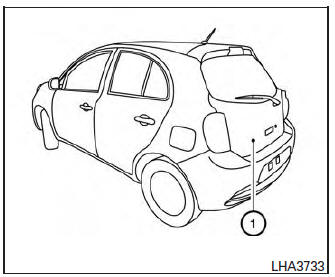
To display the rear view, the RearView Monitor system uses a camera located just above the vehicle’s license plate 1 .
With the ignition switch in the ON position, move the shift lever to the R (Reverse) position or press the CAMERA button to operate the RearView Monitor.
Other info:
Chevrolet Sonic. Securing Child Restraints (Rear Seat)
When securing a child restraint in a rear seating position, study the instructions
that came with the child restraint to make sure it is compatible with this vehicle.
If the child restraint has the ...
Ford Fiesta. Parking Aids
Principle of Operation
WARNINGS
The system does not relieve you of
your responsibility to drive with due
care and attention.
If your vehicles has a non-Ford
approved trailer tow module the
system may ...
Chevrolet Sonic. Connection Settings
Select and the following may display:
Bluetooth Settings
Change Ringtone
Ringtone Volume
Bluetooth Settings
Select this feature to:
Connect, disconnect, or delete a device
Change or ...
Manuals For Car Models
-
 Chevrolet Sonic
Chevrolet Sonic -
 Citroen C3
Citroen C3 -
 Fiat Punto
Fiat Punto -
 Honda Fit
Honda Fit -
 Mazda 2
Mazda 2 -
 Nissan Micra
Nissan Micra -
 Peugeot 208
Peugeot 208 -
 Renault Clio
Renault Clio -
 Seat Ibiza
Seat Ibiza -
 Skoda Fabia
Skoda Fabia


