
Honda Fit: Setting the Clock
Honda Fit Owners Manual
Clock
Models without navigation system
You can adjust the time in the clock display, using the CLOCK button with the
ignition switch in ACCESSORY  or ON
or ON
 .
.
Models without navigation system
Press and hold the CLOCK button until the clock
display begins to blink, then press the
 (Reset)
(Reset)
button.
Depending on the displayed time, the clock sets forward or backward.
Example:
1:06 will reset to 1:00
1:53 will reset to 2:00
Models with navigation system
The clock is automatically updated through the navigation system, so the time does not need to be adjusted.
■Adjusting the Time
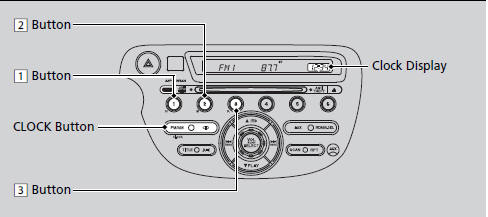
1. Press and hold the CLOCK button until the clock display begins to blink.
2. Press the 1 (Hour) button to change the hours.
3. Press the 2 (Minute) button to change the minutes.
4. Press the CLOCK button to go back to the normal display.
Other info:
Fiat Punto. Identification data
You are advised to note the identification codes. The identification data
stamped and given on the plates and their position are the following:
Model plate
Chassis marking
Bodywork paint ...
Honda Fit. Wipers and Washers
NOTICE
Do not use the wipers when the windshield is dry.
The windshield will get scratched, or the rubber
blades will get damaged.
NOTICE
In cold weather, the blades may freeze to the
windshie ...
Chevrolet Sonic. TPMS Sensor Matching Process
Each TPMS sensor has a unique identification code. The identification code needs
to be matched to a new tire/wheel position after rotating the tires or replacing
one or more of the TPMS sensors. T ...
Manuals For Car Models
-
 Chevrolet Sonic
Chevrolet Sonic -
 Citroen C3
Citroen C3 -
 Fiat Punto
Fiat Punto -
 Honda Fit
Honda Fit -
 Mazda 2
Mazda 2 -
 Nissan Micra
Nissan Micra -
 Peugeot 208
Peugeot 208 -
 Renault Clio
Renault Clio -
 Seat Ibiza
Seat Ibiza -
 Skoda Fabia
Skoda Fabia - Honda Pilot
- Volkswagen ID4
- Toyota Prius


