
Mazda 2: Audio Control Switch Operation
Mazda2 Owners Manual
Without Bluetooth ® Hands-Free
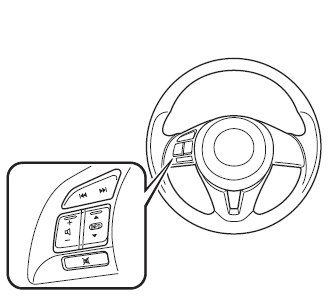
With Bluetooth ® Hands-Free
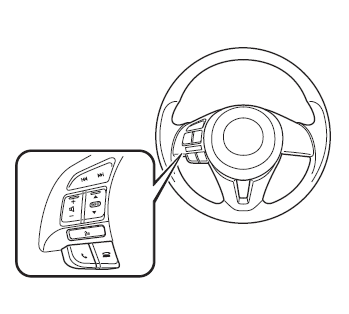
Adjusting the Volume
To increase the volume, press up the
volume switch ( ).
).
To decrease the volume, press down the
volume switch (  ).
).
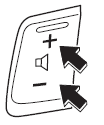
Seek Switch
AM/FM radio (Type A/Type C/Type D), MW/LW/FM radio (Type B)
Press the seek switch ( ).
).
The radio
switches to the next/previous stored station
in the order that it was stored.
Press and hold the seek switch (  )
)
to
seek all usable stations at a higher or lower
frequency whether programmed or not.
Radio stations which have been previously
stored in the auto memory tuning (Type A/
Type B)/favourite radio (Type C/Type D)
can be called up by pressing the seek
switch (  ) while any radio station
) while any radio station
stored in the auto memory tuning (Type A/
Type B)/favourite radio (Type C/Type D)
is being received. Radio stations can be
called up in the order they were stored
with each press of the switch (  ).
).
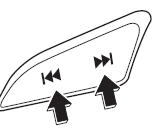
DAB radio (Type D)
Press the Seek switch (  )
)
while
listening to DAB radio to call up a station
previously stored to the favourites list.
With each operation of the switch, radio stations can be called up in the order they were stored.
Press and hold the seek switch (  )
)
to go
to the next station, (  ) to return
) to return
to the
previous station.
USB Audio/Bluetooth ® Audio /CD
Press the seek switch ( )
)
to skip forward
to the beginning of the next track.
Press the seek switch ( )
)
within a few
seconds after playback begins to track
down to the beginning of the previous
track.
Press the seek switch (  ) after a
) after a
few
seconds have elapsed to start playback
from the beginning of the current track.
Press and hold the seek switch (  )
)
to
continuously switch the tracks up or down.
DVD (Type C)
Press the seek switch ( )
)
to skip forward
to the beginning of the next chapter.
Press the seek switch ( ) to
) to
return to the
beginning of the previous chapter.
Aha™/Stitcher™ Radio (Type C/Type D)
Press the seek switch ( )
)
to skip forward
to the beginning of the next track.
Press and hold the seek switch (  )
)
to
evaluate the playback of the current song
as “Like”.
Press and hold the seek switch (  )
)
to
evaluate the playback of the current song
as “Dislike”.
Mute Switch *
Press the mute switch (  ) once
) once
to mute
audio, press it again to resume audio
output.
NOTE
If the ignition is switched off with the audio muted, the mute will be cancelled.
Therefore, when the engine is restarted,
the audio is not muted. To mute the
audio again, press the mute switch ( 
).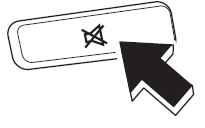
Other info:
Chevrolet Sonic. Air Vents
Use the air vents located in the center and on the side of the instrument panel
to direct the airflow. Move the slats on the center air vents to direct airflow.
Turn the knobs on the side air vents ...
Chevrolet Sonic. Radio Frequency Statement
This vehicle has systems that operate on a radio frequency that comply with Part
15 of the Federal Communications Commission (FCC) rules and with Industry Canada
Standards RSS‐GEN/210/220/31 ...
Fiat Punto. Towing the car
The tow ring provided with the car is housed in the tool box under the
boot mat.
TOW HOOK PLUG REMOVAL PROCEDURE
To prevent damaging plug (A), proceed as follows:
take the screwdriver provided ...
Manuals For Car Models
-
 Chevrolet Sonic
Chevrolet Sonic -
 Citroen C3
Citroen C3 -
 Fiat Punto
Fiat Punto -
 Honda Fit
Honda Fit -
 Mazda 2
Mazda 2 -
 Nissan Micra
Nissan Micra -
 Peugeot 208
Peugeot 208 -
 Renault Clio
Renault Clio -
 Seat Ibiza
Seat Ibiza -
 Skoda Fabia
Skoda Fabia - Honda Pilot
- Volkswagen ID4
- Toyota Prius


