Chevrolet Sonic: Connecting a USB Storage Device or iPod/iPhone
Chevrolet Sonic Owners Manual
To connect a USB storage device, connect the device to the USB port.
To connect an iPod/iPhone, connect one end of the device’s cable to the iPod/iPhone and the other end to the USB port.
The iPod/iPhone charges while it is connected to the vehicle if the vehicle is in the ACC/ACCESSORY or ON/RUN position. When the vehicle is turned off, the iPod/ iPhone automatically powers off and will not charge or draw power from the vehicle's battery.
For more information on USB usage, see “Audio System” in Pictures and Movies (Audio System) or Pictures and Movies (Picture System) or Pictures and Movies (Movie System).
Other info:
Mazda 2. Radar Sensors (Rear)
Your vehicle is equipped with radar sensors (rear). The following systems
also use the radar
sensors (rear).
Blind Spot Monitoring system (BSM)
Rear Cross Traffi c Alert (RCTA)
The radar s ...
Chevrolet Sonic. When It Is Time for New Tires
Factors such as maintenance, temperatures, driving speeds, vehicle loading, and
road conditions affect the wear rate of the tires.
Treadwear indicators are one way to tell when it is time for new ...
Fiat Punto. Reconfigurable multifunction
display
The “Multifunction display” shows all the useful information necessary
when driving, more particularly:
INFORMATION ON STANDARD SCREEN
Date (A).
Total odometer (B).
Clock (C).
Exte ...
Manuals For Car Models
-
 Chevrolet Sonic
Chevrolet Sonic -
 Citroen C3
Citroen C3 -
 Fiat Punto
Fiat Punto -
 Honda Fit
Honda Fit -
 Mazda 2
Mazda 2 -
 Nissan Micra
Nissan Micra -
 Peugeot 208
Peugeot 208 -
 Renault Clio
Renault Clio -
 Seat Ibiza
Seat Ibiza -
 Skoda Fabia
Skoda Fabia