Chevrolet Sonic: Driver Information Center (DIC)
Chevrolet Sonic Owners Manual
The DIC display is in the instrument cluster. It shows the status of many vehicle systems. The controls for the DIC are on the turn signal lever.
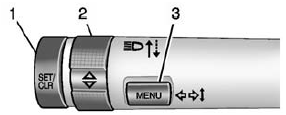
1. SET/CLR: Press to set or clear the menu item displayed.
2.  : Turn the band to scroll through
: Turn the band to scroll through
the menu items.
3. MENU: Press to display the DIC menus. This button is also used to return to or exit the last screen displayed on the DIC.
See Driver Information Center (DIC).
Other info:
Mazda 2. Ignition Switch
Push Button Start Positions
The system operates only when the driver
is in the vehicle or within operational
range while the key is being carried.
Each time the push button start is pressed,
th ...
Honda Fit. Rear Defogger/Heated Door Mirror* Button
Press the rear defogger and heated door
mirror button to defog the rear window and
mirrors when the ignition switch is in ON
.
NOTICE
When cleaning the inside of the rear window, be
careful no ...
Citroen C3. Identification markings
Various visible markings for the identifi -
cation of your vehicle.
A. Vehicle identifi cation number (VIN)
under the bonnet.
This number is engraved on the bodywork
near the damper mounting.
...
Manuals For Car Models
-
 Chevrolet Sonic
Chevrolet Sonic -
 Citroen C3
Citroen C3 -
 Fiat Punto
Fiat Punto -
 Honda Fit
Honda Fit -
 Mazda 2
Mazda 2 -
 Nissan Micra
Nissan Micra -
 Peugeot 208
Peugeot 208 -
 Renault Clio
Renault Clio -
 Seat Ibiza
Seat Ibiza -
 Skoda Fabia
Skoda Fabia