Chevrolet Sonic: Heated Front Seats
Chevrolet Sonic Owners Manual
Warning
If you cannot feel temperature change or pain to the skin, the seat heater may cause burns. To reduce the risk of burns, people with such a condition should use care when using the seat heater, especially for long periods of time. Do not place anything on the seat that insulates against heat, such as a blanket, cushion, cover, or similar item. This may cause the seat heater to overheat. An overheated seat heater may cause a burn or may damage the seat.

If equipped, the controls are on the climate control system. To operate, the engine must be running.
Press  or
or
 to heat the driver or passenger seat.
to heat the driver or passenger seat.
The indicator light on the control turns on when this feature is on. Press the control
again to turn this feature off.
The passenger seat may take longer to heat up.
Remote Start Auto Heated Seats
If equipped, when it is cold outside the heated seats can be turned on automatically during a remote vehicle start. The heated seats will be canceled when the ignition is turned on. Press the heated seat controls to use the heated seats after the vehicle is started.
The heated seat indicator lights do not turn on during a remote start.
The temperature performance of an unoccupied seat may be reduced. This is normal.
See Remote Vehicle Start.
Other info:
Mazda 2. Bluetooth® Audio (Type A/Type B)
Applicable Bluetooth ® specifi cation
(Recommended)
Ver. 2.0
Response profi le
A2DP (Advanced Audio Distribution
Profi le) Ver. 1.0/1.2
AVRCP (Audio/Video Remote Control
Profi le) Ver. 1 ...
Skoda Fabia. Checking the battery electrolyte level
Fig. 132 Vehicle battery: Electrolyte level indicator
On vehicles with a vehicle battery fitted with a colour indicator » Fig. 132,
the
electrolyte level can be determined by looking at th ...
Chevrolet Sonic. Connecting and Controlling a USB Drive
The infotainment system can only play back.mp3 and.wma files from a USB drive.
Only the first 2,500 songs are recognized on the device.
When a device is not supported, the message “No supported da ...
Manuals For Car Models
-
 Chevrolet Sonic
Chevrolet Sonic -
 Citroen C3
Citroen C3 -
 Fiat Punto
Fiat Punto -
 Honda Fit
Honda Fit -
 Mazda 2
Mazda 2 -
 Nissan Micra
Nissan Micra -
 Peugeot 208
Peugeot 208 -
 Renault Clio
Renault Clio -
 Seat Ibiza
Seat Ibiza -
 Skoda Fabia
Skoda Fabia