Chevrolet Sonic: Radio without Touchscreen
Chevrolet Sonic Owners Manual
To set the time and date:
1. Press CLOCK.
2. Select Time and Date Settings.
3. Select Set Time or Set Date.
4. Turn the MENU/TUNE knob to adjust the highlighted value.
5. Press the MENU/TUNE knob to select the next value.
6. To save the time or date and return to the Time and Date Settings menu, press the / BACK button at any time or press the MENU/TUNE knob after adjusting the minutes or year.
To set the 12/24 hour format:
1. Press CLOCK.
2. Select Time and Date Settings.
3. Highlight Set Time Format.
4. Press the MENU/TUNE knob to select the 12 hour or 24 hour display format.
To set the month and day format:
1. Press CLOCK.
2. Select Time and Date Settings.
3. Highlight Set Date Format.
4. Press the MENU/TUNE knob to select MM/DD/YYYY (month/ day/year), or DD/MM/YYYY (day/month/year), or YYYY/MM/ DD (year/month/day).
Other info:
Seat Ibiza. Handbrake
Using the handbrake
The handbrake should be applied firmly to prevent the vehicle from accidentally
rolling away.
Fig. 105 Handbrake between the front seats
Always apply the handbrake when you ...
Skoda Fabia. Fuel
The correct grades of fuel for your vehicle are stated on a sticker affixed
to the
inside of the fuel filler flap » Fig. 123 on page 137 - B.
WARNING
The national legal requirements must be obse ...
Mazda 2. Ignition Switch
Push Button Start Positions
The system operates only when the driver
is in the vehicle or within operational
range while the key is being carried.
Each time the push button start is pressed,
th ...
Manuals For Car Models
-
 Chevrolet Sonic
Chevrolet Sonic -
 Citroen C3
Citroen C3 -
 Fiat Punto
Fiat Punto -
 Honda Fit
Honda Fit -
 Mazda 2
Mazda 2 -
 Nissan Micra
Nissan Micra -
 Peugeot 208
Peugeot 208 -
 Renault Clio
Renault Clio -
 Seat Ibiza
Seat Ibiza -
 Skoda Fabia
Skoda Fabia