Chevrolet Sonic: Selecting a Station
Chevrolet Sonic Owners Manual
Seek Tuning
If the radio station is not known:
Press  SEEK
SEEK
 to automatically search for available
to automatically search for available
radio stations.
Hold and drag to the left or right of the radio station to automatically search for available radio stations.
Manual Tuning
Continue pressing  TUNE
TUNE
 to manually change the radio station.
to manually change the radio station.
Favorite List
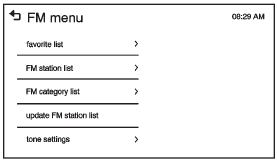
- From the AM or FM menu, press favorite list on the screen.
- Press
 or
or
 to scroll through the list. Press
to scroll through the list. Press
on the station to select it.
Station List
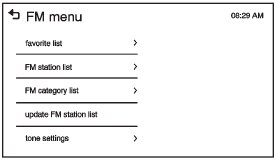
- From the AM or FM menu, press AM or FM station list on the screen.
- Press
 or
or
 to scroll through the list. Press
to scroll through the list. Press
on the station to select it.
Update Station List
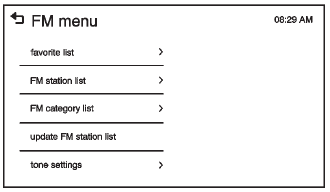
- From the AM or FM menu, press update AM or FM station list on the screen. The broadcasting list updating will begin.
- During the AM or FM broadcasting list update, press Cancel to stop the updates.
Other info:
Skoda Fabia. Spare and back-up wheel
Fig. 136 Fixing the back-up or spare wheel
The spare wheel is located in a well under the floor covering in the boot and
is
fixed in place with a special bolt » Fig. 136.
Taking the wheel ou ...
Peugeot 208. Reinitialisation of the electric windows
Following reconnection of the battery, the safety anti-pinch function must be
reinitialised. The safety anti-pinch is not active during these operations:
- lower the window completely, then raise i ...
Nissan Micra. Seat belt maintenance
To clean the seat belt webbing, apply a
mild soap solution or any solution recommended
for cleaning upholstery or carpet.
Then wipe with a cloth and allow the seat
belts to dry in the shade ...
Manuals For Car Models
-
 Chevrolet Sonic
Chevrolet Sonic -
 Citroen C3
Citroen C3 -
 Fiat Punto
Fiat Punto -
 Honda Fit
Honda Fit -
 Mazda 2
Mazda 2 -
 Nissan Micra
Nissan Micra -
 Peugeot 208
Peugeot 208 -
 Renault Clio
Renault Clio -
 Seat Ibiza
Seat Ibiza -
 Skoda Fabia
Skoda Fabia