Chevrolet Sonic: Starting the Vehicle
Chevrolet Sonic Owners Manual
1. Aim the RKE transmitter at the vehicle.
2. Press and release  .
.
3. Immediately after completing Step 2, press and hold
 for at least four seconds or until
for at least four seconds or until
the turn signal lamps flash.
When the engine starts, the parking lamps will turn on and remain on as long as the engine is running. The doors will be locked and the climate control system may come on.
The engine will continue to run for 10 minutes. Repeat the steps for a 10-minute time extension. Remote start can be extended only once.
Other info:
Mazda 2. Audio Set (Type A/Type B)
Power/Volume/Sound Controls
Clock
Operating the Radio (Type A)
Operating the Radio (Type B)
Operating the Compact Disc (CD) Player
How to use Auxiliary jack/USB port
Error Indicatio ...
Chevrolet Sonic. Selecting a Station
Seek Tuning
If the radio station is not known:
Briefly press SEEK or
SEEK to automatically search for the
next available station. If a station is not found, the radio switches to a more
sensi ...
Chevrolet Sonic. Pairing with Touchscreen
A Bluetooth-enabled cell phone must be paired to the Bluetooth system and then
connected to the vehicle before it can be used. See your cell phone manufacturer's
user guide for Bluetooth functions ...
Manuals For Car Models
-
 Chevrolet Sonic
Chevrolet Sonic -
 Citroen C3
Citroen C3 -
 Fiat Punto
Fiat Punto -
 Honda Fit
Honda Fit -
 Mazda 2
Mazda 2 -
 Nissan Micra
Nissan Micra -
 Peugeot 208
Peugeot 208 -
 Renault Clio
Renault Clio -
 Seat Ibiza
Seat Ibiza -
 Skoda Fabia
Skoda Fabia