Chevrolet Sonic: Steering Wheel Controls
Chevrolet Sonic Owners Manual
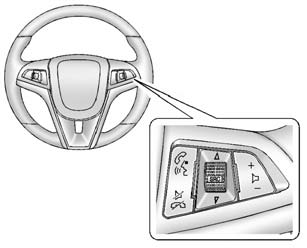
Some audio steering wheel controls could differ depending on the vehicle's options. Some audio controls can be adjusted at the steering wheel.
 /
/
 (Push to Talk): For
(Push to Talk): For
vehicles with Bluetooth
or OnStar, press to interact with those systems. See Bluetooth (Voice
Recognition) or Bluetooth (Overview) or Bluetooth
(Infotainment Controls) or OnStar Overview.
 /
/
 (Mute/End Call): Press to reject an
(Mute/End Call): Press to reject an
incoming call, or end a current call. Press to silence the vehicle speakers while
using the infotainment system. Press again to turn the sound on.
For vehicles with OnStar or Bluetooth systems, press to reject an incoming call, or end a current call.
 SRC
SRC
 (Source): Press to select an audio
(Source): Press to select an audio
source.
Use to toggle up or down to select the next or previous favorite radio station or CD/MP3 track.
 (Volume): Press + or − to increase
(Volume): Press + or − to increase
or decrease the volume.
Other info:
Renault Clio. Engine identification plate
Please quote the information on the
engine plate or label A in all correspondence
or orders.
(Location varies depending on engine)
Engine type.
Engine suffix.
Engine number.
...
Nissan Micra. AM radio reception
AM signals, because of their low frequency, can
bend around objects and skip along the ground.
In addition, the signals can be bounced off the
ionosphere and bent back to earth. Because of
these ...
Seat Ibiza. Wheels
General notes
Avoiding damage
– If you have to drive over a kerb or similar obstacle, drive very slowly and
as near as possible at a right angle to the kerb. – Keep grease, oil and fuel off
...
Manuals For Car Models
-
 Chevrolet Sonic
Chevrolet Sonic -
 Citroen C3
Citroen C3 -
 Fiat Punto
Fiat Punto -
 Honda Fit
Honda Fit -
 Mazda 2
Mazda 2 -
 Nissan Micra
Nissan Micra -
 Peugeot 208
Peugeot 208 -
 Renault Clio
Renault Clio -
 Seat Ibiza
Seat Ibiza -
 Skoda Fabia
Skoda Fabia