Chevrolet Sonic: System Settings
Chevrolet Sonic Owners Manual
Configuring the Number of Favorite Pages

To configure the number of available favorite pages:
1. Press the Push/MENU/TUNE button.
2. Select Radio Settings.
3. Select Radio Favorites.
4. Select the number of available favorite pages.
5. Press the / BACK button to go back to the System Configuration menu.
Auto Volume
The auto volume feature automatically adjusts the radio volume to compensate for road and wind noise as the vehicle speeds up or slows down, so that the volume level is consistent.
The level of volume compensation can be selected, or the auto volume feature can be turned off.
1. Press the Push/MENU/TUNE button.
2. Select Radio Settings.
3. Select Auto volume control.
4. Select the setting.
5. Press the / BACK button to go back to the System Configuration menu.
Other info:
Peugeot 208. Locations for child seats secured with the seat belt
In accordance with the European regulation, this table indicates the options
for the installation of child seats secured using the seat belt and universally
approved (a) in relation to the weight ...
Ford Fiesta. Stability Control
Principle of Operation
Electronic Stability Program
WARNINGS
The system does not relieve you of
your responsibility to drive with due
care and attention. Failure to drive
with due care and attention c ...
Renault Clio. Air conditioning: information and advice on use
Advice on use
In some situations, (air conditioning
off, air recirculation activated, ventilation
speed at zero or low, etc.) you may
notice that condensation starts to form
on the windows and wi ...
Manuals For Car Models
-
 Chevrolet Sonic
Chevrolet Sonic -
 Citroen C3
Citroen C3 -
 Fiat Punto
Fiat Punto -
 Honda Fit
Honda Fit -
 Mazda 2
Mazda 2 -
 Nissan Micra
Nissan Micra -
 Peugeot 208
Peugeot 208 -
 Renault Clio
Renault Clio -
 Seat Ibiza
Seat Ibiza -
 Skoda Fabia
Skoda Fabia