
Nissan Micra: Adjusting the screen
Nissan Micra Owners Manual
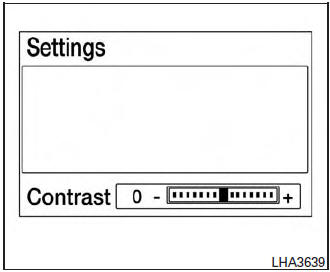
The procedure for adjusting the display settings of the screen differs depending on the type of screen present on the vehicle.
- Firmly apply the brake and place the shift lever in R (reverse).
- Press the ENTER/SETTING button.
- The screen will display the Brightness settings.
- Turn the TUNE/FOLDER knob to adjust the setting up or down.
- Press the ENTER/SETTING button again to display the Contrast settings.
- Turn the TUNE/FOLDER knob to adjust the setting up or down.
- Press the ENTER/SETTING button to complete the adjustment.
NOTE: Do not adjust any of the display settings of the RearView Monitor while the vehicle is moving. Make sure the parking brake is firmly applied.
Other info:
Mazda 2. Window and Headlight Washer Fluid
Inspecting Washer Fluid Level
WARNING
Use only windscreen washer fl uid or
plain water in the reservoir:
Using radiator antifreeze as washer
fl uid is dangerous. If sprayed on the
windscreen, it ...
Chevrolet Sonic. Automatic Transmission Fluid
How to Check Automatic Transmission Fluid
It is not necessary to check the transmission fluid level. A transmission fluid
leak is the only reason for fluid loss. If a leak occurs, take the vehicle ...
Renault Clio. Special features of diesel versions
Diesel engine speed
Diesel engines are fitted with injection
equipment which prevents the engine
speed being exceeded irrespective of
the gear selected.
If the message “CHECK ANTIPOLLUTION
S ...
Manuals For Car Models
-
 Chevrolet Sonic
Chevrolet Sonic -
 Citroen C3
Citroen C3 -
 Fiat Punto
Fiat Punto -
 Honda Fit
Honda Fit -
 Mazda 2
Mazda 2 -
 Nissan Micra
Nissan Micra -
 Peugeot 208
Peugeot 208 -
 Renault Clio
Renault Clio -
 Seat Ibiza
Seat Ibiza -
 Skoda Fabia
Skoda Fabia


