
Skoda Fabia: Multifunction display (MFD)
Skoda Fabia Owners Manual
The multifunction display can only be operated when the ignition is switched on. After the ignition is switched on, the function displayed is the one which you last selected before switching off the ignition.
The multifunction display shown in the segment display » Fig. 21 on page 29 or in the MAXI DOT display depending on your vehicle model » page 33.
On vehicles with a MAXI DOT display » page 33, there is an option not to display some of the information.
WARNING
- Concentrate fully on your driving at all times. As the driver you are fully responsible for the operation of your vehicle
- Even at temperatures of around +4 °C, there may still be black ice on the road surface. You should therefore not rely solely on the outside temperature display for accurate information as to whether there is ice on the road.
Note
- In certain national versions the displays appear in the Imperial system of measures.
- If the display of the second speed is activated in mph, the current speed is not indicated in km/h on the display.
Memory

Fig. 21 Multifunction display
The multifunction display is equipped with two automatic memories. The selected memory is shown in the Display » Fig. 21.
The data of the single-trip memory (memory 1) is shown if a 1 appears in the display. A 2 shown in the display means that data relates to the total distance memory (memory 2).
Switch memories using button B » Fig. 22 on page 30 on the windscreen wiper stalk.
Single-trip memory (memory 1)
The single-trip memory collates the driving information from the moment the ignition is switched on until it is switched off. New data will also flow into the calculation of the current driving information if the trip is continued within 2 hours after switching off the ignition. If the trip is interrupted for more than 2 hours, the memory is automatically erased.
Total-trip memory (memory 2)
The total trip memory collates the data from any number of individual trips up to a total of 19 hours and 59 minutes or 1999 km or, for vehicles with a MAXI DOT display, 99 hours and 59 minutes, or 9999 km. The memory is deleted when either of these limits is reached and the calculation starts all over again.
Unlike the single-trip memory, the total-trip memory is not deleted after a period of interruption of driving of 2 hours.
Note
All information in the memory 1 and 2 is erased if the battery of the vehicle is disconnected.
Operation
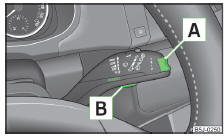
Fig. 22 Multifunction display: Control elements
The Toggle button for selecting menu items A » Fig. 22 and button B are found on the wiper stalk.
Select menu items
- Briefly press the top or bottom of rocker switch A » Fig. 22. This opens the individual menu items in the multifunction display one after the other.
Select memory
- Press button B » Fig. 22.
Reset memory
- Select the desired memory.
- Press and hold button B » Fig. 22.
The following values from the memory selected will be set to zero by button B .
- Average fuel consumption.
- Distance driven.
- Average speed.
- Driving time
Multifunction display details
Outside temperature
The current outside temperature is displayed1).
The temperature is shown with the snowflake symbol 
if the outdoor temperature
is below +4 °C.
This display flashes for a few seconds, then shows the most recently displayed function2) .
If the temperature drops below +4 °C while the car is driving at a speed faster than 10 km / h, a beep is also heard.
Driving time
The driving time elapsed since the memory was last erased appears in the display.
Reset the memory to zero by pressing the button » page 30, Operation to measure the driving time from a particular moment.
The maximum time indicated in both memories is 19 hours and 59 minutes and on vehicles which are fitted with a MAXI DOT display, it is 99 hours and 59 minutes.
The indicator is reset to zero when this value is exceeded.
Current fuel consumption
The current fuel consumption level is displayed in litres/100 km3). You can use this information to adapt your driving style to the desired fuel consumption.
The display appears in litres/hour if the vehicle is stationary or driving at a low speed4).
Average fuel consumption
The average fuel consumption since the memory was last erased is displayed in litres/100 km3).
Set the memory to zero at the start of a new measurement if you wish to determine the average fuel consumption over a certain period » page 30, Operation.
No value will appear in the display after it has been erased until you have driven approximately 300 m.
The display is updated regularly while you are driving.
Range
The estimated range is displayed in kilometres. It indicates the distance you can still drive with your vehicle based on the level of fuel in the tank and the same style of driving.
The display is shown in steps of 10 km. The value is displayed in steps of 5 km
after the  warning
warning
light has come on.
The fuel consumption over the preceding 50 km is used to calculate the information.
The range will increase if you drive in a more economical manner.
If the memory is set to zero (after the battery has been disconnected), a fuel consumption of 10 l/100 km is used initially, then the value is adapted according to the style of driving.
Distance travelled
The distance travelled since the memory was last erased is displayed. Reset the memory to zero if you want to measure the distance travelled from a particular moment » page 30, Operation.
The maximum distance indicated in both memories is 1999 km or 9999 km on vehicles with a MAXI DOT display. The indicator is reset to zero when this value is exceeded.
Average speed
The average speed since the memory was last erased is displayed in km/hour .
Set the memory to zero at the start of measurement to determine the average speed over a certain period » page 30, Operation.
No value will appear in the display until you have driven approximately 300 m after this information has been deleted.
The display is updated regularly while you are driving.
Current speed
The current speed, identical to the display on the speedometer 3 » Fig. 19 on page 26, is displayed.
Oil temperature1)
The current engine oil temperature is displayed. If the oil temperature is lower than 50 °C or if a fault in the system for checking the oil temperature is present, only - -.- is displayed instead of the oil temperature
Warning against speeding
The warning that the speed limit is being exceeded can be enabled/disabled in the display » page 31.
Warning against speeding
Adjust the speed limit while the vehicle is stationary
- Press button A » Fig. 22 on page 30 to select the Warning at (MAXI DOT display) or (segment display) menu item.
- Press button B to activate the ability to set the speed limit2) (value flashes).
- Use the button A to set the required speed limit, e.g. 50 km/h.
- Confirm the speed limit that was set with button B , or wait approx. 5 seconds until the setting is saved automatically (the value stops flashing).
This allows you to set the speed in 5 km/h intervals.
Adjusting the speed limit while the vehicle is moving
- Press button A » Fig. 22 on page 30 to select the
Warning at (MAXI DOT
display) or
 (segment display)
(segment display)
menu item. - Drive at the desired speed, e.g. 50 km/h.
- Press button B to accept the current speed as the speed limit (the value flashes).
If you wish to adjust the set speed limit, you can do so in 5 km/h intervals (e.g.
the accepted speed of 47 km/h increases to 50 km/h or decreases to 45 km/h).
- Confirm the speed limit that was set by pressing
button B again, or wait approx.
5 seconds until the setting is saved automatically (the value stops flashing).
Change or delete speed limit
- Press button A » Fig. 22 on page 30 to select the
Warning at (MAXI DOT
display) or
 (segment display)
(segment display)
menu item. - Pressing button B disables the speed limit.
- Pressing the button B activates the ability to change the speed limit.
If the set speed limit is exceeded, an audible signal will sound as a warning.
The Warning at (MAXI DOT display) or 
(segment display) menu item appears
in the display with the limit set.
The speed limit set mode is stored even after the ignition is switched off and on.
Other info:
Chevrolet Sonic. Tire Terminology and Definitions
Air Pressure: The amount of air inside the tire pressing outward on each square
inch of the tire. Air pressure is expressed in kPa (kilopascal) or psi (pounds per
square inch).
Accessory Weight: ...
Honda Fit. Brake/Clutch Fluid
Specified fluid: Honda Heavy Duty Brake Fluid DOT 3
Use the same fluid for both the brakes and clutch.
NOTICE
Brake fluid marked DOT 5 is not compatible with your
vehicle’s braking system and ca ...
Chevrolet Sonic. If No Steam Is Coming from the Engine Compartment
If an engine overheat warning is displayed but no steam can be seen or heard,
the problem may not be too serious. Sometimes the engine can get a little too hot
when the vehicle:
Climbs a long ...
Manuals For Car Models
-
 Chevrolet Sonic
Chevrolet Sonic -
 Citroen C3
Citroen C3 -
 Fiat Punto
Fiat Punto -
 Honda Fit
Honda Fit -
 Mazda 2
Mazda 2 -
 Nissan Micra
Nissan Micra -
 Peugeot 208
Peugeot 208 -
 Renault Clio
Renault Clio -
 Seat Ibiza
Seat Ibiza -
 Skoda Fabia
Skoda Fabia


