
Nissan Micra: Adjusting the screen
Nissan Micra Owners Manual
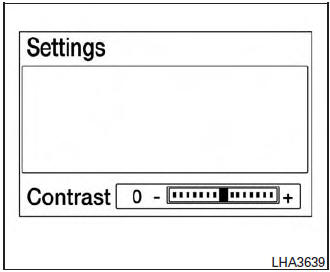
The procedure for adjusting the display settings of the screen differs depending on the type of screen present on the vehicle.
- Firmly apply the brake and place the shift lever in R (reverse).
- Press the ENTER/SETTING button.
- The screen will display the Brightness settings.
- Turn the TUNE/FOLDER knob to adjust the setting up or down.
- Press the ENTER/SETTING button again to display the Contrast settings.
- Turn the TUNE/FOLDER knob to adjust the setting up or down.
- Press the ENTER/SETTING button to complete the adjustment.
NOTE: Do not adjust any of the display settings of the RearView Monitor while the vehicle is moving. Make sure the parking brake is firmly applied.
Other info:
Renault Clio. Brake fluid
The level should be read with the engine
switched off and on level ground.
This should be checked frequently,
and immediately if you notice even the
slightest loss in braking efficiency.
...
Nissan Micra. Loading tips
The GVW must not exceed GVWR
or GAWR as specified on the
C.M.V.S.S. certification label.
Do not load the front and rear axle to
the GAWR. Doing so will exceed the
GVWR.
WARNING
...
Fiat Punto. Protecting the environment
The devices for curtailing petrol engine emissions are
the following:
three-way catalytic converter;
Lambda sensor;
fuel evaporation system.
In addition, do not let the engine run, even fo ...
Manuals For Car Models
-
 Chevrolet Sonic
Chevrolet Sonic -
 Citroen C3
Citroen C3 -
 Fiat Punto
Fiat Punto -
 Honda Fit
Honda Fit -
 Mazda 2
Mazda 2 -
 Nissan Micra
Nissan Micra -
 Peugeot 208
Peugeot 208 -
 Renault Clio
Renault Clio -
 Seat Ibiza
Seat Ibiza -
 Skoda Fabia
Skoda Fabia - Honda Pilot
- Volkswagen ID4
- Toyota Prius


