
Nissan Micra: Automatic transmission (if so equipped)
Nissan Micra Owners Manual
The Automatic Transmission (A/T) in your vehicle is electronically controlled to produce maximum power and smooth operation.
The recommended operating procedures for this transmission are shown on the following pages.
Follow these procedures for maximum vehicle performance and driving enjoyment.
WARNING
|
CAUTION
|
Starting the vehicle
- After starting the engine, fully depress the foot brake pedal before moving the shift lever out of the P (Park) position.
- Keep the foot brake pedal depressed and move the shift lever to a drive position.
- Release the parking brake, the foot brake pedal, and then gradually start the vehicle in motion.
The automatic transmission is designed so the foot brake pedal MUST be depressed before shifting from P (Park) to any drive position while the ignition switch is in the ON position.
The shift lever cannot be moved out of P (Park) and into any of the other gear positions if the ignition switch is turned to the LOCK, OFF or ACC position or if the key is removed.
CAUTION
|
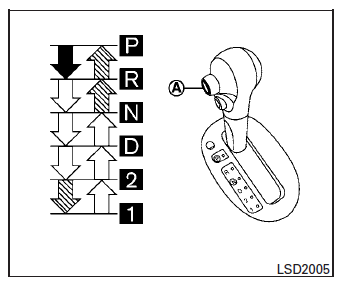
To move the shift lever:
 Push the button A wh
Push the button A wh
le depressing the brake pedal.
 Push the button A .
Push the button A .
 Just move the shift lever.
Just move the shift lever.
Shifting
WARNING
|
After starting the engine, fully depress the foot brake pedal, push the shift lever button and move the shift lever out of the P (Park) position.
If the ignition switch is in the OFF or ACC position for any reason while the shift lever is in any position other than the P (Park) position, the ignition switch cannot be turned to the LOCK position.
If the ignition switch cannot be placed in the LOCK position, perform the following steps:
- Apply the parking brake when the vehicle is stopped.
- Place the ignition switch in the ON position while depressing the foot brake pedal.
- Move the shift lever to the P (Park) position.
- Place the ignition switch in the LOCK position.
P (Park)
| CAUTION To prevent transmission damage, use the P (Park) position only when the vehicle is completely stopped. |
Use the P (Park) position when the vehicle is parked or when starting the engine. Make sure the vehicle is completely stopped. The brake pedal must be depressed and the shift lever button pushed in to move the shift lever from N (Neutral) or any drive position to P (Park). Apply the parking brake. When parking on a hill, apply the parking brake first, then shift the shift lever into the P (Park) position.
R (Reverse)
| CAUTION To prevent transmission damage, use the R (Reverse) position only when the vehicle is completely stopped. |
Use the R (Reverse) position to back up. Make sure the vehicle is completely stopped before selecting R (Reverse) position. The brake pedal must be depressed and the shift lever button pushed in to move the shift lever from P (Park), N (Neutral) or any drive position to R (Reverse).
N (Neutral)
Neither forward nor reverse gear is engaged. The engine can be started in this position. You may shift to N (Neutral) and restart a stalled engine while the vehicle is moving.
D (Drive)
Use this position for all normal forward driving.
2 (Second gear) Use this position for hill climbing or engine braking on downhill grades.
1 (Low gear)
Use this position when climbing steep hills slowly or driving slowly through deep snow, sand or mud, or for maximum engine braking on steep downhill grades.
Do not shift into the gears when the vehicle speed exceeds the following limits, otherwise the engine may over-rev and cause engine damage.
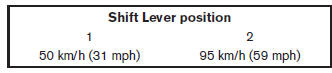
Shift lock release
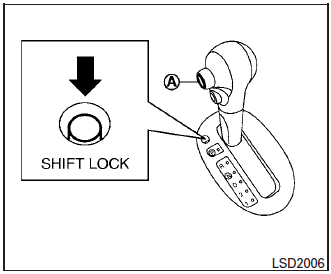
If the battery is discharged, the shift lever may not be moved from the P (Park) position even with the foot brake pedal depressed.
To move the shift lever, perform the following procedure:
- Place the ignition switch into the LOCK position and remove the key.
- Apply the parking brake.
- Remove the shift lock release cover using a suitable tool.
- Push down the shift lock release using a suitable tool.
- Push the shift lever button A and move the shift lever to the N (Neutral) position while holding down the shift lock release.
- Place the ignition switch in the ON position to unlock the steering wheel.
- Release the parking brake.
The vehicle may be moved to the desired location.
Replace the removed shift lock release cover after the operation.
If the shift lever cannot be moved out of the P (Park) position, have a NISSAN dealer check the automatic transmission system as soon as possible.
Accelerator downshift — in D (Drive) position —
For passing or hill climbing, depress the accelerator pedal to the floor. This shifts the transmission down into a lower gear, depending on the vehicle speed.
Fail-safe
When the fail-safe operation is activated, the automatic transmission will be locked in third gear.
If the vehicle is driven under extreme conditions, such as excessive wheel spinning and subsequent hard braking, the fail-safe system may be activated. This will occur even if all electrical circuits are functioning properly. In this case:
- Place the shift lever in the P (Park) position.
- Place the ignition switch in the OFF position and wait for 3 seconds.
- Then place the ignition switch back in the ON position.
The vehicle should return to its normal operating condition. If it does not return to its normal operating condition, have a NISSAN dealer check the transmission and repair it if necessary.
Overdrive (O/D) OFF switch
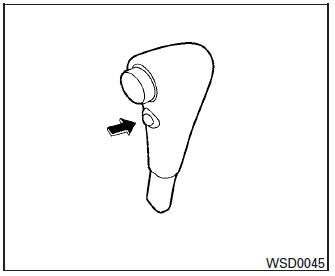
Each time your vehicle is started, the transmission is automatically “reset” to overdrive ON.
ON: With the engine running and the shift lever in the D (Drive) position, the transmission upshifts into Overdrive as vehicle speed increases.
Overdrive does not engage until the engine has reached operating temperature.
OFF: For driving up and down long slopes where engine braking is necessary push the Overdrive switch once. The O/D OFF indicator light in the instrument panel comes on at this time.
When cruising at a low speed or climbing a gentle slope, you may feel uncomfortable shift shocks as the transmission shifts into and out of Overdrive repeatedly. In this case, depress the Overdrive switch to turn the Overdrive off. The O/D OFF indicator light in the instrument panel comes on at this time.
When driving conditions change, depress the Overdrive switch to turn the Overdrive on.
Remember not to drive at high speeds for extended periods of time with the Overdrive off.
This reduces fuel economy.
Other info:
Peugeot 208. Opening
Open the left hand front door.
Pull the release lever, located at the bottom of the door aperture, towards
you.
Lift the safety catch and raise the bonnet.
Do not open the bonnet under ...
Peugeot 208. Anti-theft protection
Electronic engine immobiliser
The key contains an electronic chip which has a special code. When the ignition
is switched on, this code must be recognised in order for starting to be possible.
Thi ...
Peugeot 208. Daytime running lamps
Daytime lighting, compulsory in certain countries, which comes on automatically
when the engine is started making the vehicle more visible to other users.
This function is assured:
- in countries ...
Manuals For Car Models
-
 Chevrolet Sonic
Chevrolet Sonic -
 Citroen C3
Citroen C3 -
 Fiat Punto
Fiat Punto -
 Honda Fit
Honda Fit -
 Mazda 2
Mazda 2 -
 Nissan Micra
Nissan Micra -
 Peugeot 208
Peugeot 208 -
 Renault Clio
Renault Clio -
 Seat Ibiza
Seat Ibiza -
 Skoda Fabia
Skoda Fabia - Honda Pilot
- Volkswagen ID4
- Toyota Prius


