Chevrolet Sonic: Bluetooth Controls
Chevrolet Sonic Owners Manual
Use the buttons located on the infotainment system and the steering wheel to operate the Bluetooth system.
Steering Wheel Controls
 (Push to Talk): Press to answer
(Push to Talk): Press to answer
incoming calls, confirm system information, and start voice recognition.
 (Mute/End Call): Press to end a
(Mute/End Call): Press to end a
call, reject a call, or cancel an operation.
Infotainment System Controls
If equipped, the infotainment system allows certain controls to be selected on the infotainment display.
For information about how to navigate the menu system using the infotainment controls, see Operation.
 (Phone): Press to enter the Phone
(Phone): Press to enter the Phone
main menu.
Other info:
Chevrolet Sonic. When the System Does Not Seem to Work Properly
The RVC system may not work properly or display a clear image if:
The RVC is turned off. See “Turning the Rear Camera System On or Off” earlier
in this section.
It is dark.
The sun or t ...
Nissan Micra. Three-point type seat belt with retractor
WARNING
Every person who drives or rides in this
vehicle should use a seat belt at all
times. Children should be in the rear
seats and in an appropriate restraint.
Do not ri ...
Mazda 2. Ignition Switch
Push Button Start Positions
The system operates only when the driver
is in the vehicle or within operational
range while the key is being carried.
Each time the push button start is pressed,
th ...
Manuals For Car Models
-
 Chevrolet Sonic
Chevrolet Sonic -
 Citroen C3
Citroen C3 -
 Fiat Punto
Fiat Punto -
 Honda Fit
Honda Fit -
 Mazda 2
Mazda 2 -
 Nissan Micra
Nissan Micra -
 Peugeot 208
Peugeot 208 -
 Renault Clio
Renault Clio -
 Seat Ibiza
Seat Ibiza -
 Skoda Fabia
Skoda Fabia