Chevrolet Sonic: Connection Settings
Chevrolet Sonic Owners Manual
Select and the following may display:
- Bluetooth Settings
- Change Ringtone
- Ringtone Volume
Bluetooth Settings
Select this feature to:
- Connect, disconnect, or delete a device
- Change or set a Personal Identification Number (PIN)
- Turn on or off the Bluetooth connection
- Check the device information
Change Ringtone
Select to set different ringtones.
Ringtone Volume
Select to set the ringtone volume. Press S or T.
Other info:
Chevrolet Sonic. Call Waiting
Call waiting must be supported on the Bluetooth phone and enabled by the wireless
service carrier to work.
Accepting a Call
Turn the Push/MENU/TUNE knob to “Answer” and press the Push/ MENU/TU ...
Seat Ibiza. Front airbags
Description of front airbags
The airbag system is not a substitute for the seat belts.
Fig. 17 Driver airbag located in steering wheel
Fig. 18 Front passenger airbag located in dash panel
The ...
Chevrolet Sonic. Safety Belt Reminders
Driver Safety Belt Reminder Light
There is a driver safety belt reminder light on the instrument cluster.
When the vehicle is started, this light flashes and a chime may come on to remind
the dr ...
Manuals For Car Models
-
 Chevrolet Sonic
Chevrolet Sonic -
 Citroen C3
Citroen C3 -
 Fiat Punto
Fiat Punto -
 Honda Fit
Honda Fit -
 Mazda 2
Mazda 2 -
 Nissan Micra
Nissan Micra -
 Peugeot 208
Peugeot 208 -
 Renault Clio
Renault Clio -
 Seat Ibiza
Seat Ibiza -
 Skoda Fabia
Skoda Fabia