Chevrolet Sonic: Online Owner Center
Chevrolet Sonic Owners Manual
Online Owner Experience (U.S.) my.chevrolet.com
The Chevrolet online owner experience is a one-stop resource that allows interaction with Chevrolet and keeps important vehicle-specific information in one place.
Membership Benefits
 (Vehicle Information): Download
(Vehicle Information): Download
owner manuals and view vehicle-specific how-to videos.
 (Maintenance Information): View
(Maintenance Information): View
maintenance schedules, required alerts, OnStar onboard vehicle diagnostic information,
and schedule service appointments.
 (Service History): View printable
(Service History): View printable
dealer-recorded service records and self-recorded service records.
 (Preferred Dealer Information):
(Preferred Dealer Information):
Select a preferred dealer and view dealer location, maps, phone numbers, and hours.
 (Warranty Tracking Information):
(Warranty Tracking Information):
Track the vehicle’s warranty information.
 (Recall Information): View active
(Recall Information): View active
recalls or search by Vehicle Identification Number (VIN). See Vehicle Identification
Number (VIN).
 (Other Account Information): View
(Other Account Information): View
GM Card, SiriusXM Satellite radio, and OnStar account information.
 (Live Chat Support): Chat live with
(Live Chat Support): Chat live with
online help representatives.
Visit my.chevrolet.com to register your vehicle.
Chevrolet Owner Centre (Canada) chevroletowner.ca
Take a trip to the Chevrolet Owner Centre:
- Chat live with online help representatives.
- Use the Vehicle Tools section.
- Access third party enthusiast sites and social media networks.
- Locate owner resources such as lease-end, financing, and warranty information.
- Retrieve your favorite articles, quizzes, tips, and multimedia galleries organized into the Features and Auto Care Sections.
- Download the owner manual for your vehicle, quickly and easily.
- Find the Chevrolet-recommended maintenance services for your vehicle.
Other info:
Peugeot 208. Instrument panels
1. Cruise control / speed limiter controls.
2. Steering mounted controls for the touch screen.
3. Wiper / screenwash / trip computer stalk.
4. Lighting and direction indicator stalk
5. Bonnet re ...
Mazda 2. Engine Start Function When Key Battery is Dead
CAUTION
When starting the engine by holding
the transmitter over the push button
start due to a dead key battery or a
malfunctioning key, be careful not
to allow the following, otherwise t ...
Mazda 2. Brake/Clutch Fluid
Inspecting Brake/Clutch Fluid
Level
WARNING
If the brake/clutch fl uid level is low,
have the brakes inspected:
A low brake/clutch fl uid level is
dangerous.
A low level could indicate brake ...
Manuals For Car Models
-
 Chevrolet Sonic
Chevrolet Sonic -
 Citroen C3
Citroen C3 -
 Fiat Punto
Fiat Punto -
 Honda Fit
Honda Fit -
 Mazda 2
Mazda 2 -
 Nissan Micra
Nissan Micra -
 Peugeot 208
Peugeot 208 -
 Renault Clio
Renault Clio -
 Seat Ibiza
Seat Ibiza -
 Skoda Fabia
Skoda Fabia