Chevrolet Sonic: Selecting the Alert Timing
Chevrolet Sonic Owners Manual
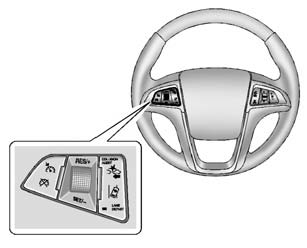
The Collision Alert control is on the steering wheel. Press COLLISION ALERT to set the alert timing to far, medium, near or off. The first button press shows the current control setting on the DIC. Additional button presses will change this setting. The chosen setting will remain until it is changed and will affect both the Collision Alert and the Tailgating Alert features. The timing of both alerts will vary based on vehicle speed. The faster the vehicle speed, the further away the alert will occur. Consider traffic and weather conditions when selecting the alert timing. The range of selectable alert timing may not be appropriate for all drivers and driving conditions.
Other info:
Renault Clio. Five door and estate versions
Reversing lights and rear fog
lights 12
Open the boot lid.
Unclip cover 13 and remove it.
Turn bulb holder 14 fully anticlockwise
and change the bulb.
To reassemble, proceed in the ...
Nissan Micra. Speedometer and odometer
This vehicle is equipped with a speedometer and
odometer. The speedometer is located in the
center of the meter cluster. The odometer is
located within the trip computer.
Speedometer
The spee ...
Skoda Fabia. Deactivating airbags
Deactivating an airbag should be considered only in the following cases,
for
example.
When using a child seat on the front passenger seat, in which the child
has
its back to the vehicle's ...
Manuals For Car Models
-
 Chevrolet Sonic
Chevrolet Sonic -
 Citroen C3
Citroen C3 -
 Fiat Punto
Fiat Punto -
 Honda Fit
Honda Fit -
 Mazda 2
Mazda 2 -
 Nissan Micra
Nissan Micra -
 Peugeot 208
Peugeot 208 -
 Renault Clio
Renault Clio -
 Seat Ibiza
Seat Ibiza -
 Skoda Fabia
Skoda Fabia