Chevrolet Sonic: Storing a Favorite Station
Chevrolet Sonic Owners Manual
Stations from all bands can be stored in any order in the favorite pages.
Up to five stations can be stored in each of the seven favorites pages.
Storing Stations
To store the station to a position in the list, press the corresponding button 1−5 until a beep is heard.
1. Select the desired station.
2. Press < or > to select the desired page of saved favorites.
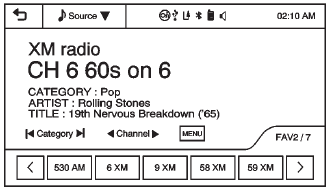
3. Hold down any of the preset buttons to save the current radio station to that button of the selected favorites page.
To change a preset button, tune to the new desired radio station and hold the button.
Other info:
Fiat Punto. Fuel level gauge
The needle indicates the amount of fuel left in the tank.The reserve
warning light (A) turns on (on certain versions together with the message
shown on the reconfigurable multifunction display) to i ...
Nissan Micra. Vehicle recovery (freeing a stuck vehicle)
WARNING
To avoid vehicle damage, serious personal
injury or death when recovering a stuck
vehicle:
Contact a professional towing service
to recover the vehicle if you have any
...
Citroen C3. Doors
Opening
From outside
After unlocking the vehicle using the
remote control or the key, pull the
door handle.
From inside
Pull on the front door control to open
the door; this unlocks ...
Manuals For Car Models
-
 Chevrolet Sonic
Chevrolet Sonic -
 Citroen C3
Citroen C3 -
 Fiat Punto
Fiat Punto -
 Honda Fit
Honda Fit -
 Mazda 2
Mazda 2 -
 Nissan Micra
Nissan Micra -
 Peugeot 208
Peugeot 208 -
 Renault Clio
Renault Clio -
 Seat Ibiza
Seat Ibiza -
 Skoda Fabia
Skoda Fabia