Chevrolet Sonic: System Settings
Chevrolet Sonic Owners Manual
Auto Volume
This feature automatically adjusts the radio volume to compensate for road and wind noise.
The level of volume compensation can be selected, or the feature can be turned off.
1. Press  .
.
2. Select Settings.
3. Select Radio Settings.
4. Select the setting by pressing < or >.
5. Press  .
.
Auto Store (AS)
This feature automatically stores the stations with the strongest reception.
To store or update the stations, press and hold the AS screen button.
To listen to a auto stored station:
1. Select AM or FM.
2. Press the AS screen button.
3. Press < or > repeatedly to select the desired AS page.
4. Press the desired preset station screen button.
If AS is pressed with no stored stations, AS will update.
Audio Settings
The audio settings can be set for each radio band and each audio player source.
Tone Settings: Press menu, then tone settings from the AM or FM menu.
- EQ (Equalizer): Press < or > to select a sound style or turn off the sound style. When in tone settings “Manual” and “Talk” may be the only settings available depending on the sound system.
- Bass, Mid (Midrange), or Treble: Press − or + to change the desired sound style from −12 to +12.
- Fader or Balance: Adjust the front/rear or left/right speakers by dragging the dot in the vehicle image on the screen.
- Reset: Restore the settings back to default settings.
Press OK to exit Tone Settings.
Other info:
Honda Fit. Manual transmission models Shifting
■Shift Lever Operation+
Fully depress the clutch pedal to operate the shift lever and change gears,
then
slowly release the pedal.
Depress the clutch pedal, and pause for a few seconds be ...
Chevrolet Sonic. Bluetooth Controls
Use the buttons located on the infotainment system and the steering wheel to
operate the Bluetooth system.
Steering Wheel Controls
(Push to Talk): Press to answer
incoming calls, confirm system ...
Peugeot 208. Manual controls
The wipers are controlled directly by the driver.
Model without AUTO wiping
Model with AUTO wiping
Windscreen wipers
Wiping speed:
Rear wiper
Rear wiper selection ring:
park,
intermi ...
Manuals For Car Models
-
 Chevrolet Sonic
Chevrolet Sonic -
 Citroen C3
Citroen C3 -
 Fiat Punto
Fiat Punto -
 Honda Fit
Honda Fit -
 Mazda 2
Mazda 2 -
 Nissan Micra
Nissan Micra -
 Peugeot 208
Peugeot 208 -
 Renault Clio
Renault Clio -
 Seat Ibiza
Seat Ibiza -
 Skoda Fabia
Skoda Fabia