
Nissan Micra: Control buttons
Nissan Micra Owners Manual
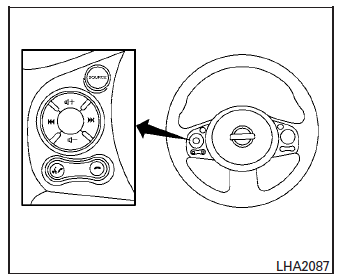
The control buttons for the Bluetooth® Hands- Free Phone System are located on the steering wheel.
 PHONE/SEND
PHONE/SEND
Press the  button to answer
button to answer
an incoming call.
You can also use the button
button
to interrupt the system feedback
and give a command at once. For
additional information, refer to
“List of commands” and “During a
call” in this section for additional
information.
 PHONE/END
PHONE/END
Press the  button to end a
button to end a
call.
 TUNING SWITCH
TUNING SWITCH
Push the tuning switch left or right
to manually control the phone
system.
Other info:
Nissan Micra. Power windows (if so equipped)
WARNING
Make sure that all passengers have
their hands, etc. inside the vehicle while
it is in motion and before closing the
windows. Use the window lock switch to
prevent u ...
Citroen C3. Ambience lighting
The dimmed passenger compartment
lighting improves visibility in the vehicle
when the light is poor.
Switching on
At night, the illumination of footwell and
the central dashboard stoarge compa ...
Seat Ibiza. Overview
Overview of the instrument panel
This overview will help you to familiarise yourself with the controls and displays.
1. Door release lever
2. Air vent
3. Light switch
4. Light dimmer for instrume ...
Manuals For Car Models
-
 Chevrolet Sonic
Chevrolet Sonic -
 Citroen C3
Citroen C3 -
 Fiat Punto
Fiat Punto -
 Honda Fit
Honda Fit -
 Mazda 2
Mazda 2 -
 Nissan Micra
Nissan Micra -
 Peugeot 208
Peugeot 208 -
 Renault Clio
Renault Clio -
 Seat Ibiza
Seat Ibiza -
 Skoda Fabia
Skoda Fabia - Honda Pilot
- Volkswagen ID4
- Toyota Prius


