
Honda Fit: Playing an iPod®
Honda Fit Owners Manual
Connect the iPod® using your dock connector to the USB adapter cable, then press the AUX button.
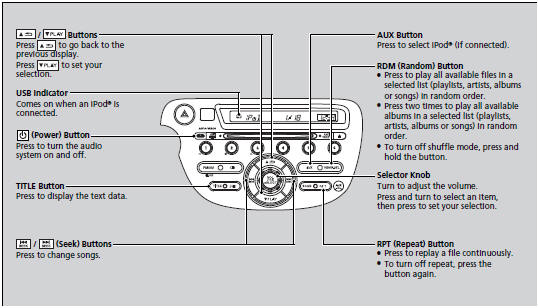
■How to Select a File from the iPod® Menu
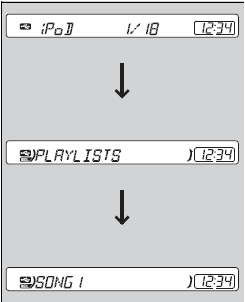
1. Press  to display the iPod®
to display the iPod®
menu.
2. Rotate  to select a menu.
to select a menu.
3. Press  to display the items on
to display the items on
that menu.
4. Rotate  to select an item, then
to select an item, then
press  .
.
Available operating functions vary on models or versions. Some functions may not be available on the vehicle’s audio system.
If there is a problem, you may see an error message on the audio display.
Other info:
Chevrolet Sonic. Starting Procedure
1. With your foot off the accelerator pedal, turn the ignition to START. When
the engine cranks, let go of the key. The idle speed will go down as the engine
gets warm.
The vehicle has a Computer ...
Nissan Micra. Warning lights, indicator lights and audible
reminders
Anti-lock Braking System (ABS) warning light
Brake warning light
Charge warning light
Door open warning light
Engine oil pressure war ...
Chevrolet Sonic. DIC Menu Items
Press MENU to view the DIC menus. Some items display in the upper display area,
some in the lower display area, and others use both the upper and lower display
areas. Use to scroll through the me ...
Manuals For Car Models
-
 Chevrolet Sonic
Chevrolet Sonic -
 Citroen C3
Citroen C3 -
 Fiat Punto
Fiat Punto -
 Honda Fit
Honda Fit -
 Mazda 2
Mazda 2 -
 Nissan Micra
Nissan Micra -
 Peugeot 208
Peugeot 208 -
 Renault Clio
Renault Clio -
 Seat Ibiza
Seat Ibiza -
 Skoda Fabia
Skoda Fabia


