
Honda Fit: Setting the Clock
Honda Fit Owners Manual
Clock
Models without navigation system
You can adjust the time in the clock display, using the CLOCK button with the
ignition switch in ACCESSORY  or ON
or ON
 .
.
Models without navigation system
Press and hold the CLOCK button until the clock
display begins to blink, then press the
 (Reset)
(Reset)
button.
Depending on the displayed time, the clock sets forward or backward.
Example:
1:06 will reset to 1:00
1:53 will reset to 2:00
Models with navigation system
The clock is automatically updated through the navigation system, so the time does not need to be adjusted.
■Adjusting the Time
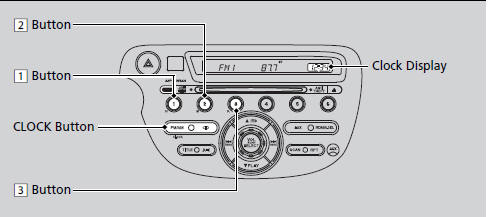
1. Press and hold the CLOCK button until the clock display begins to blink.
2. Press the 1 (Hour) button to change the hours.
3. Press the 2 (Minute) button to change the minutes.
4. Press the CLOCK button to go back to the normal display.
Other info:
Honda Fit. Reporting Safety Defects
In the U.S.
If you believe that your vehicle has a defect which could cause a crash or
could cause injury or death, you
should immediately inform the National Highway Traffic Safety Administration ...
Chevrolet Sonic. Audio Settings
The audio settings can be set for each radio band and each audio player source.
To quickly reset an audio setting value to 0:
1. Press the TONE button.
2. Select the audio setting.
3. Press and ho ...
Chevrolet Sonic. Tire Rotation and Required Services Every 12 000 km/ 7,500 mi
Rotate the tires, if recommended for the vehicle, and perform the following services.
See Tire Rotation.
Check engine oil level and oil life percentage. If needed, change engine
oil and filte ...
Manuals For Car Models
-
 Chevrolet Sonic
Chevrolet Sonic -
 Citroen C3
Citroen C3 -
 Fiat Punto
Fiat Punto -
 Honda Fit
Honda Fit -
 Mazda 2
Mazda 2 -
 Nissan Micra
Nissan Micra -
 Peugeot 208
Peugeot 208 -
 Renault Clio
Renault Clio -
 Seat Ibiza
Seat Ibiza -
 Skoda Fabia
Skoda Fabia


