
Honda Fit: USB Adapter Cable
Honda Fit Owners Manual
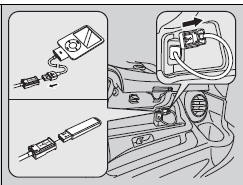
1. Unclip the USB connector and loosen the adapter cable.
2. Install the iPod® dock connector or the USB flash drive to the USB connector.
• Do not leave the iPod® or USB flash drive in the vehicle. Direct sunlight and high temperatures may damage it.
• Do not use an extension cable with the USB adapter cable.
• Do not connect the iPod® or USB flash drive using a hub.
• Do not use a device such as a card reader or hard disk drive, as the device or your files may be damaged.
• We recommend backing up your data before using the device in your vehicle.
• Displayed messages may vary depending on the device model and software version.
If the audio system does not recognize the iPod®, try reconnecting it a few times or reboot the device. To reboot, follow the manufacturer’s instructions provided with the iPod® or visit www.apple.com/ ipod.
Other info:
Fiat Punto. Starting procedure for petrol
versions
Proceed as follows:
Ensure that the handbrake is up;
Put the gear lever into neutral;
Press the clutch pedal down to the floor without
touching the accelerator;
Turn the ignition key to AV ...
Mazda 2. Warning/Indicator Lights
Instrument Cluster varies depending on model and specifi cations.
Warning/Indicator lights will appear in any of the highlighted areas
Warning Lights
These lights turn on or fl ash to notify th ...
Chevrolet Sonic. SiriusXM Radio Messages
UPDATING: The encryption code in the receiver is being updated, and no action
is required. This process should take no longer than 30 seconds.
NO SIGNAL: The system is functioning correctly, but th ...
Manuals For Car Models
-
 Chevrolet Sonic
Chevrolet Sonic -
 Citroen C3
Citroen C3 -
 Fiat Punto
Fiat Punto -
 Honda Fit
Honda Fit -
 Mazda 2
Mazda 2 -
 Nissan Micra
Nissan Micra -
 Peugeot 208
Peugeot 208 -
 Renault Clio
Renault Clio -
 Seat Ibiza
Seat Ibiza -
 Skoda Fabia
Skoda Fabia


