
Nissan Micra: Adjusting the screen
Nissan Micra Owners Manual
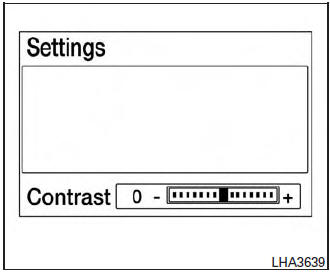
The procedure for adjusting the display settings of the screen differs depending on the type of screen present on the vehicle.
- Firmly apply the brake and place the shift lever in R (reverse).
- Press the ENTER/SETTING button.
- The screen will display the Brightness settings.
- Turn the TUNE/FOLDER knob to adjust the setting up or down.
- Press the ENTER/SETTING button again to display the Contrast settings.
- Turn the TUNE/FOLDER knob to adjust the setting up or down.
- Press the ENTER/SETTING button to complete the adjustment.
NOTE: Do not adjust any of the display settings of the RearView Monitor while the vehicle is moving. Make sure the parking brake is firmly applied.
Other info:
Seat Ibiza. Fitting a towing bracket
It is possible to fit a towing bracket to the rear of the vehicle.
Fig. 123 Attachment points for towing bracket
If a towing bracket is to be fitted after the vehicle is purchased, this must
be ...
Honda Fit. Opening and Closing the Windows
Opening/Closing the Power Windows
The power windows can be opened and closed when the ignition switch is in ON
, using the switches on the doors.
The driver’s side switches can be used to open
...
Mazda 2. Tyres
For reasons of proper performance, safety,
and better fuel economy, always maintain
recommended tyre infl ation pressures and
stay within the recommended load limits
and weight distribution.
WARN ...
Manuals For Car Models
-
 Chevrolet Sonic
Chevrolet Sonic -
 Citroen C3
Citroen C3 -
 Fiat Punto
Fiat Punto -
 Honda Fit
Honda Fit -
 Mazda 2
Mazda 2 -
 Nissan Micra
Nissan Micra -
 Peugeot 208
Peugeot 208 -
 Renault Clio
Renault Clio -
 Seat Ibiza
Seat Ibiza -
 Skoda Fabia
Skoda Fabia


